Reduce the file size of PDF documents
A few months ago, while quality checking our new prototype website I discovered a page that was linking to three PDF files. The problem was: they were enormous.
The largest document was over 63 MB; that’s about the same as downloading 12 songs on iTunes. The smallest document, which was claiming to be for visitors using smartphones, was 2.3 MB (about half a song).
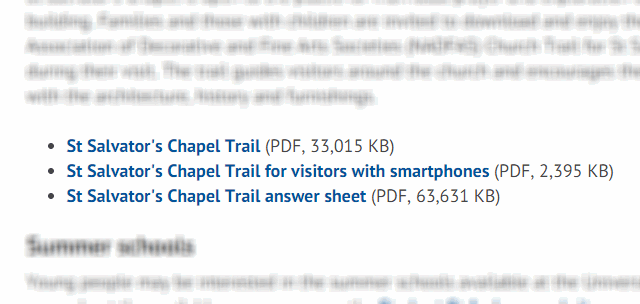
That’s fine for a fast, university network like the one we have here, or on a fibre-optic home broadband connection; even the largest file may take only a few seconds to download.
But as the connection speed gets slower the time required to download files goes up. On my own home connection the largest file would take nearly a minute to download. On my smartphone over a basic 3G connection (typically 0.1 Mbit/s), which I have near home, it would likely take nearly an hour and a half.
Here is a table for comparison:
| File | Size | University | Home | Mobile 3G |
|---|---|---|---|---|
| Answers.pdf | 61.2 MB | 5 secs | 50 secs | 81 mins |
| Trail.pdf | 32.2 MB | 2 secs | 26 secs | 42 mins |
| Smartphone.pdf | 2.33 MB | <1 secs | 1 secs | 3 mins |
Compress your PDF
The good news, though, is that often PDF files can be compressed to dramatically reduce their file size.
I usually reduce PDFs using Adobe Acrobat, because I have it as part of Adobe Creative Suite, but the software is expensive and usually beyond the budget of most users.
There are, however, free online services such as SmallPDF.
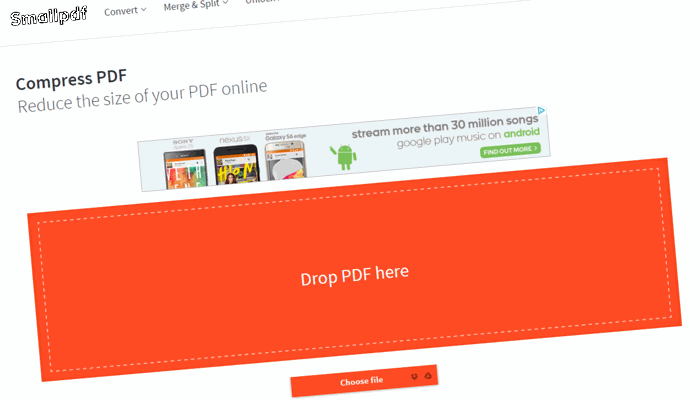
Simply drag and drop your PDF onto the webpage, watch the progress meter as the file is uploaded, and then download the compressed version.
Success varies from PDF to PDF depending on what the file contains but it can be very worthwhile, and even a 10 KB reduction still means that your file is saving somebody’s bandwidth.
| File | Uncompressed | Compressed |
|---|---|---|
| Answers.pdf | 61,200 KB | 249 KB |
| Trail.pdf | 32,200 KB | 135 KB |
| Smartphone.pdf | 2,330 KB | 263 KB |
The impact this has on download times is notable, especially for users of smartphones.
| File | Size | University | Home | Mobile 3G |
|---|---|---|---|---|
| Answers | 249 KB | <1 sec | <1 sec | 19 secs |
| Trail | 135 KB | <1 sec | <1 sec | 10 secs |
| Smartphone | 263 KB | <1 sec | <1 sec | 21 secs |
Of course, whether this file should actually be a PDF or converted into a webpage is a whole different ballpark of worms. A topic for another day, perhaps.
Conclusion
If you have to upload PDF files to the University website (or even simply send it via email) then I urge you to consider people’s bandwidth and reduce your PDF.
Incidentally, if you are creating a document to upload to the University website in PDF format, I also urge you to download and use the University branded Word template which may be downloaded from the corporate identity page (password-protected for staff only).