Skype vs FaceTime vs Google Hangouts
In this digital age, we sometimes forget that we’re living in a sci-fi future where calling someone via videophone is now a normal everyday occurrence. Video calling services have been improving over the past decade and the rise of mobile devices and 3G / 4G internet connectivity has made them more accessible.

The biggest players are Skype, FaceTime, and Google Hangouts. Let’s breakdown the differences between the three for your daily uses and which application is best for you.
Let’s get ready to rumble.
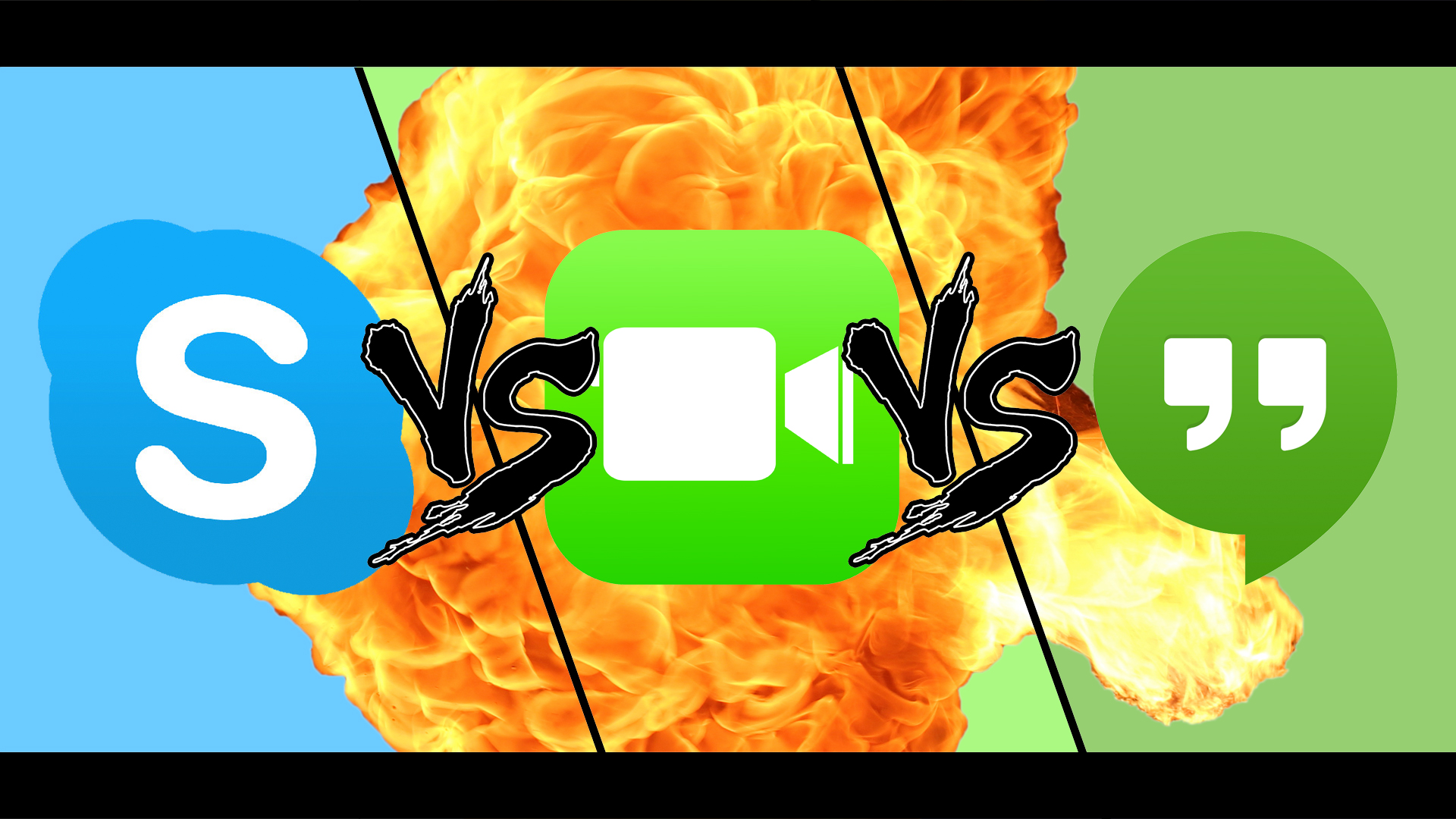
Accessibility
Skype: Skype is available across all platforms and can be used on used on computers, tablets, and mobile devices. Skype is best known for its desktop client. Owned by Microsoft, it is also the only contender to be supported on Xbox and Windows phones.
FaceTime: FaceTime is currently only exclusive to iOS and OSX devices, and you must have an Apple account in order to utilise the service.
Google Hangouts: Like Skype, this is available across all platforms. You must have a Google account in order to utilise the service.
Benefits
Skype: As Skype is the most accessible client, anyone can download it and begin using it immediately.
FaceTime: FaceTime is always active in the background during a call on iOS devices. It acts exactly as a phone call, but with video capabilities.
Google Hangouts: Google Hangouts has full capabilities with other apps within the Google suite, bringing great collaboration functionality. It is also branded as a multi-person conference call application making it simpler for more than one person to video call at once.
Video and audio quality
Any video calling service is dependent on internet connection. If one of the parties involved doesn’t have a substantial internet connection then quality will be compromised during a call.
Skype: Skype is currently the only video call service that can utilise 1080p HD video, so long as the webcam you’re using on your computer can capture this resolution. Personally, while using Skype I’ve found the video stream to have a slight delay with sporadic pixellation. This also has an impact on audio quality. So long as the device you are using has a capable microphone and you’re using a stable internet connection the audio quality is good. Better than an average phone call.
FaceTime: FaceTime has a maximum resolution of 720p HD, even on the latest iPhone. Our team has been impressed at the video quality of a FaceTime call when using an iOS device. We’ve found that the level of clarity on this service surpassed every desktop webcam we used on FaceTime. Audio quality is also on the same level as Skype.
Google Hangouts: Hangouts also has a maximum resolution capacity of 720p HD. I’ve experienced further pixelation through this service, both with audio and video. It really all comes down to internet connection.
Multiplayer
Skype: Skype can be used for multiple people to contact each other at once.
FaceTime: FaceTime is limited to one-on-one conversations, and is the biggest downside to FaceTime.
Google Hangouts: Google Hangouts also has capability of calling multiple people at once, and is branded as such.
User interface
Skype: Skype offers a lot of features. It has capabilities of being used for casual personal use, or business enterprise collaboration. As a result, the user interface for this application on all devices is more complex, especially if all you want to do is start a quick call. Don’t expect to have an easy time when trying to Skype your Granny.

FaceTime: FaceTime aims to make video calling as simple as possible, with no unnecessary features to get in the way. The application launches a call with with one touch and that’s all it takes. No further complications if you’re looking for a simple method of quickly video calling someone.
Google Hangouts: Hangouts incorporates Google’s material design. While it offers some of the same heavyweight features as Skype, the inclusion of Google’s visual identity makes using the application a little more easier. If you’re familiar with other Google products, Hangouts is intuitive to pick up.
Verdict
Which video call client you will get the most use of depends on your individual needs and preferences. They all have their strengths and weaknesses and it’s best to have all three readily accessible if you’re looking to use video calling regularly in an office environment.