A sneak peek at the undergraduate course pages
The digital communications team has been hard at work creating, developing and designing the academic subject pages (phase 3 of our digital prospectus business case) and the undergraduate course pages. The subject page system is being built to replace course search (developed by IT Services), which as many of our colleagues have agreed, is not meeting the needs of our users.
To give you a better idea of how University website users will be able to navigate to undergraduate course pages from the subject pages, here is a sneak peek into what we have developed so far.
Navigating to subjects
Currently, our programmes listing is organised by School or department, which can cause issues for prospective students who are not aware of the structure of St Andrews.
To address this, we are creating a subject-led approach to find programmes by developing a section called Subjects.
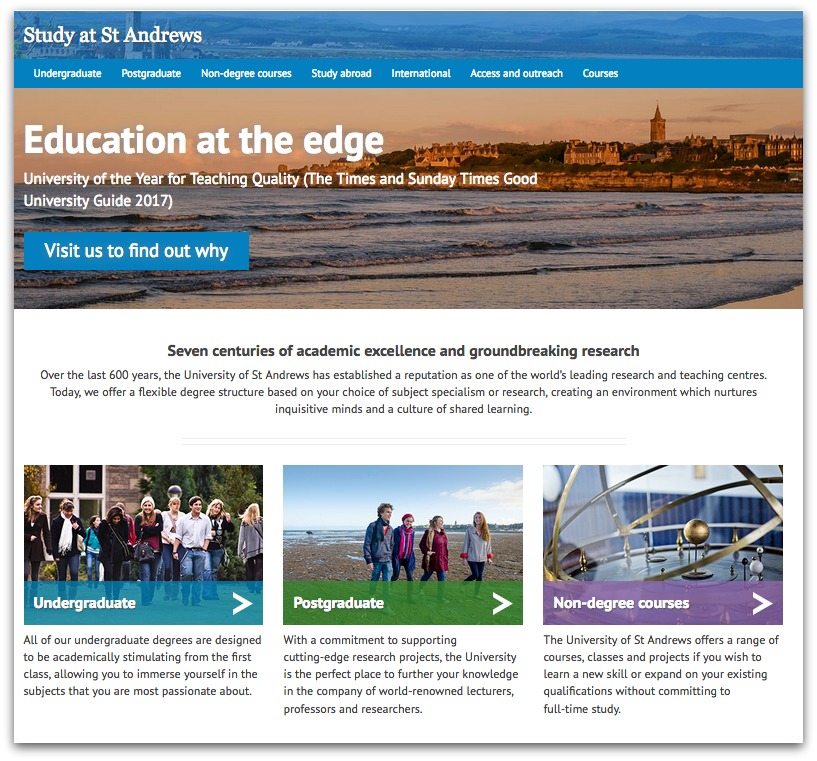
Subjects will be linked to from our Study pages, and will allow prospective students to search for all programmes related to their subject of interest.
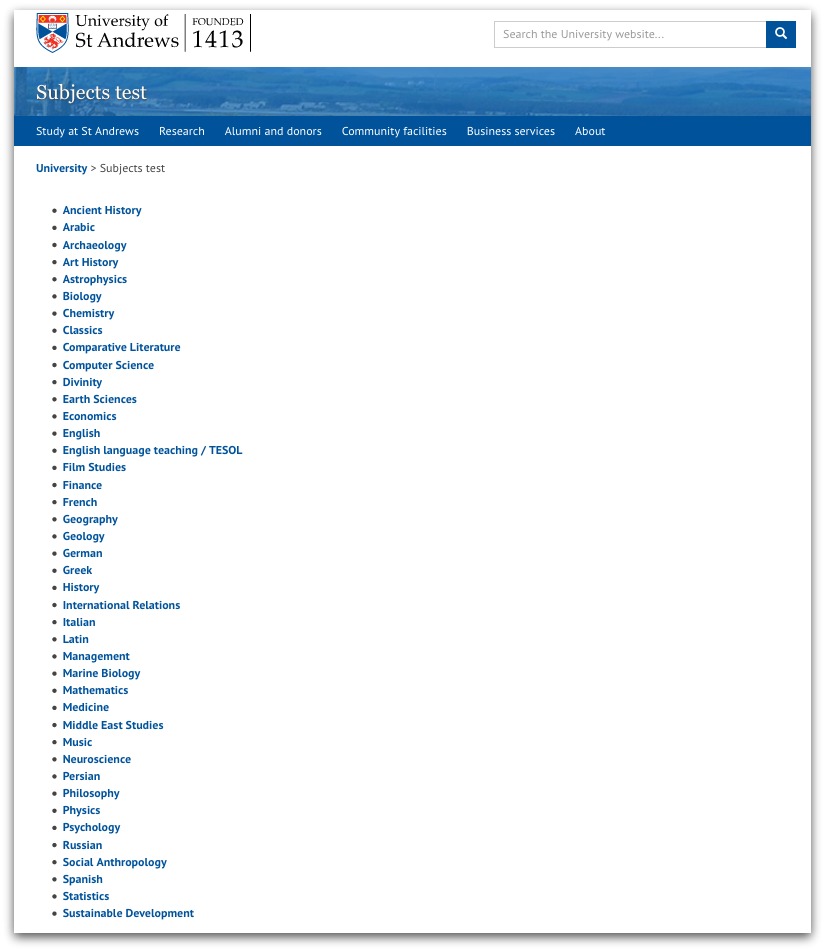
Your subject
After the prospective student has navigated to the main subjects page, they will click on their subject of interest and be directed to that page.
On their subject page, the first thing the student will see is an introduction to the subject and the courses they can take in that subject (at undergraduate and postgraduate level).
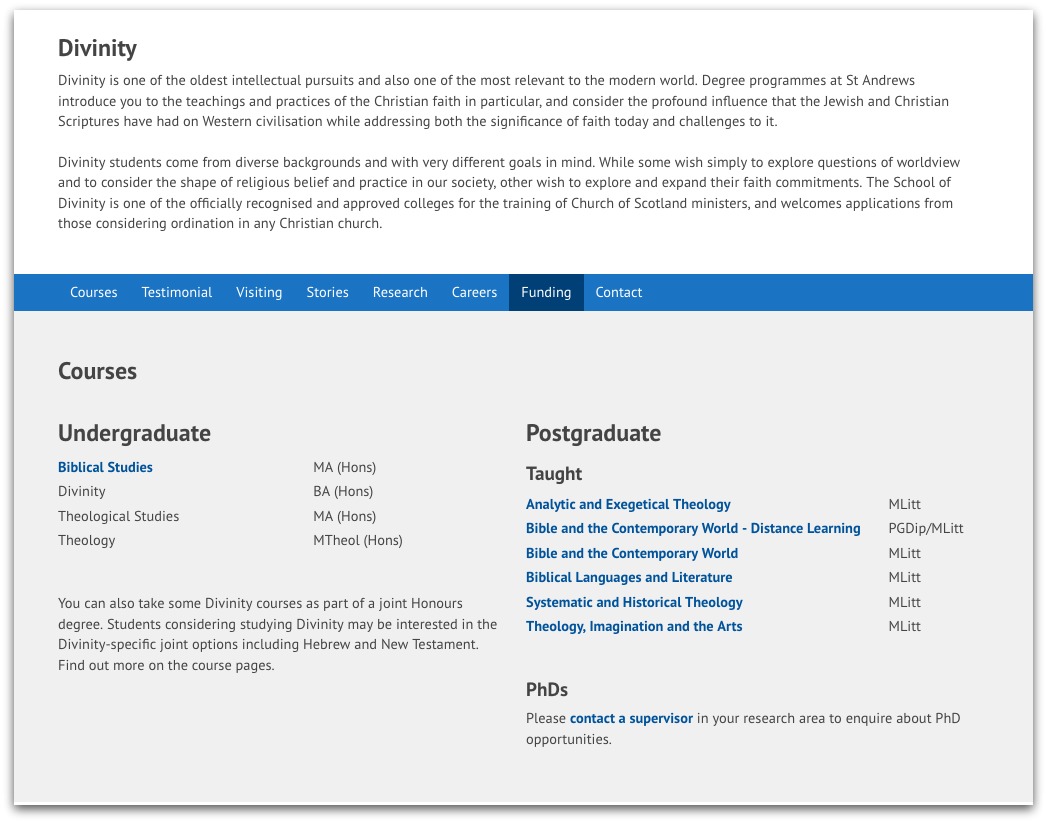
If they choose to explore further down the page, users will find information about
- research areas
- research centres
- careers in the subject
- funding opportunities
- the reputation of the School (or Schools in the case of interdisciplinary subjects) related to the subject
- news and events
- image galleries and videos.
Finding a degree
From the subject page, the prospective student can see a list of degrees related to that subject area. If they choose one of these degrees, they will be directed to the corresponding course page.
The first thing users will see on the undergraduate course page is an introduction to the course along with key information. Key information includes UCAS codes, course type and duration, and entry requirements.
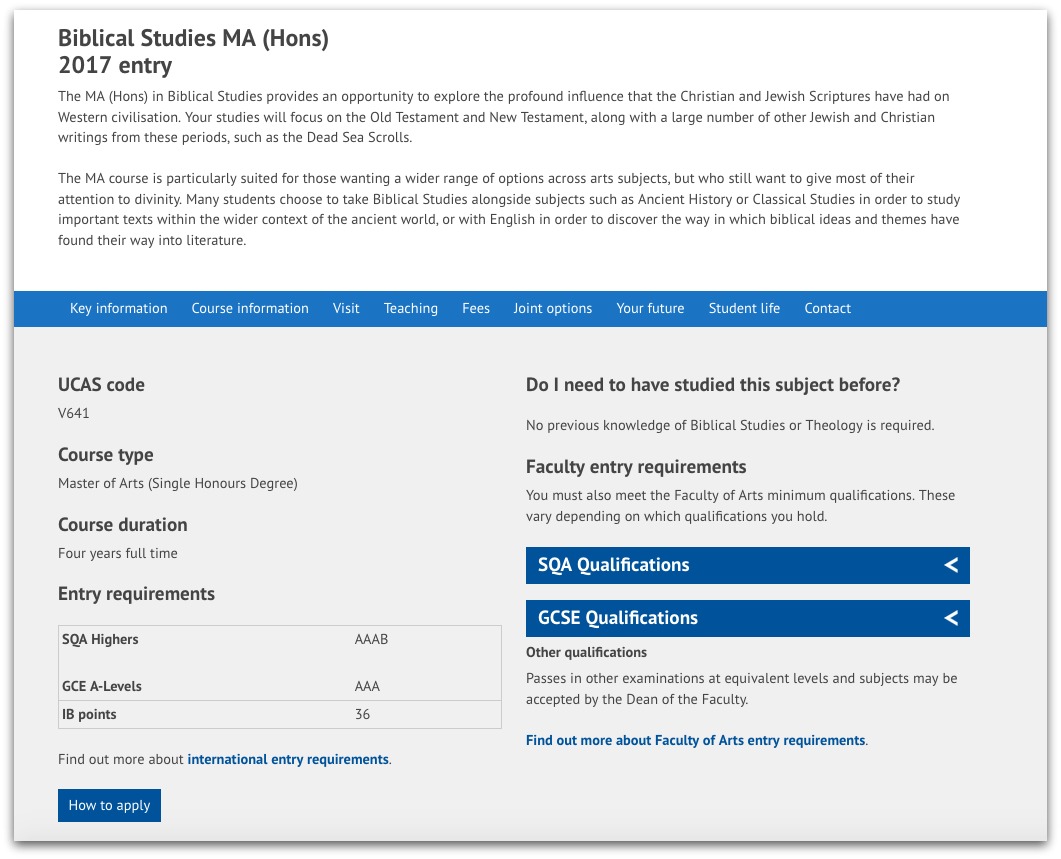
Dividing key information from course information is a blue-coloured bar containing information about the reputation of the School which runs the course. This can be accompanied by a video.
Course information explains the structure and organisation of the course, and includes information about the topics students will study.

Dividing course information and teaching format is another blue-coloured bar containing a call-to-action for visiting days.
The teaching section contains information about the course’s teaching format, class sizes, and methods of assessment.
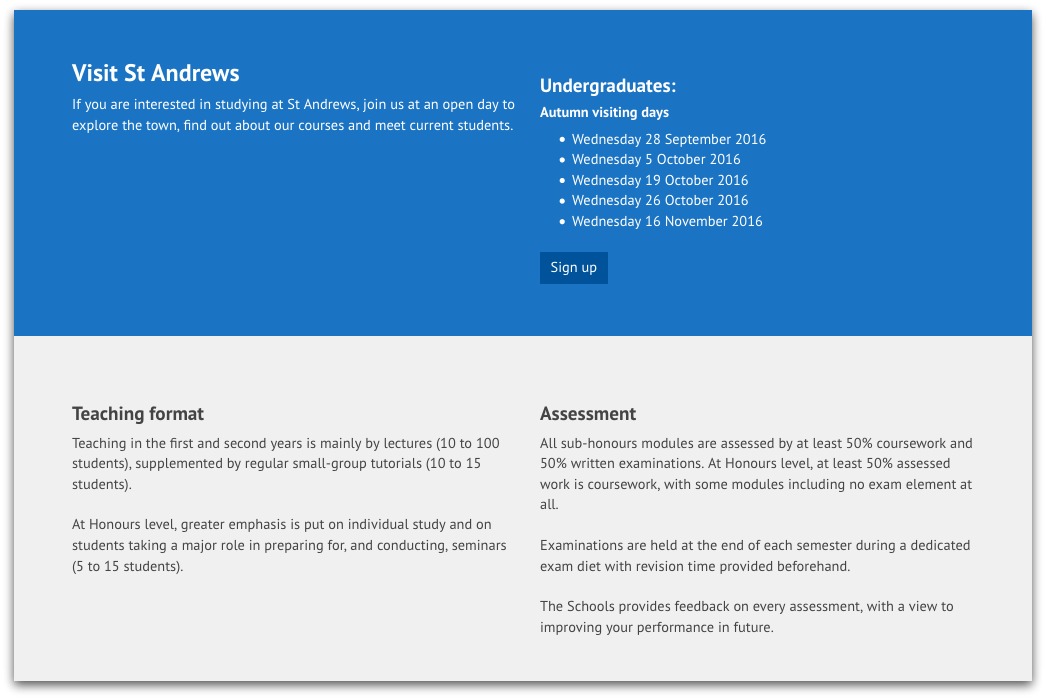
The modules section describes the modules students can expect to take during their degree. This includes the number of modules per semester they will typically take.
The modules section has been designed with a spiffy tab section which allows students to explore the modules they will take year by year. Each module links to the module catalogue so that students can get more detailed information.
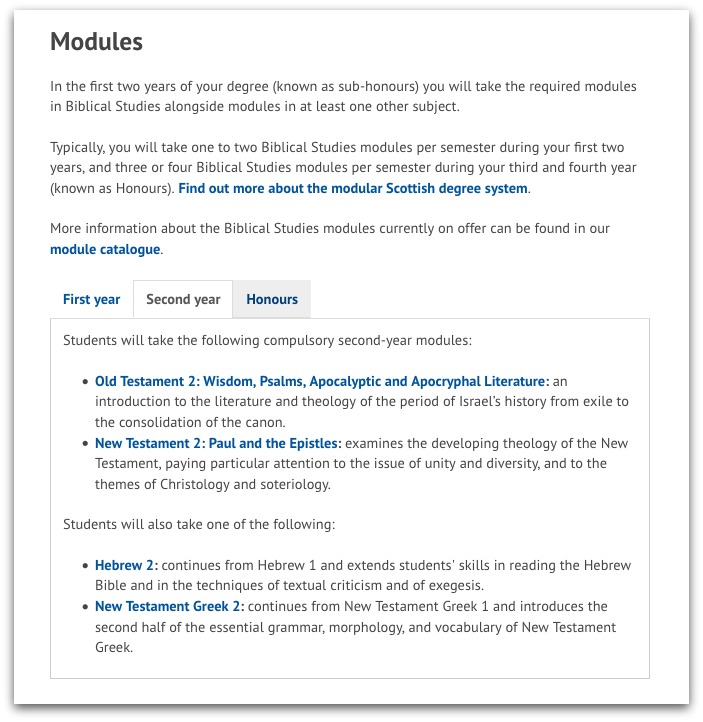
The next two sections contain information about funding (including fees and scholarships) and joint Honours degree options students can take with this particular degree.
Thanks to some ingenious work by our design and development team, we were able to add the mandatory KIS widget for each joint programme as small expandable icons rather than huge banners.
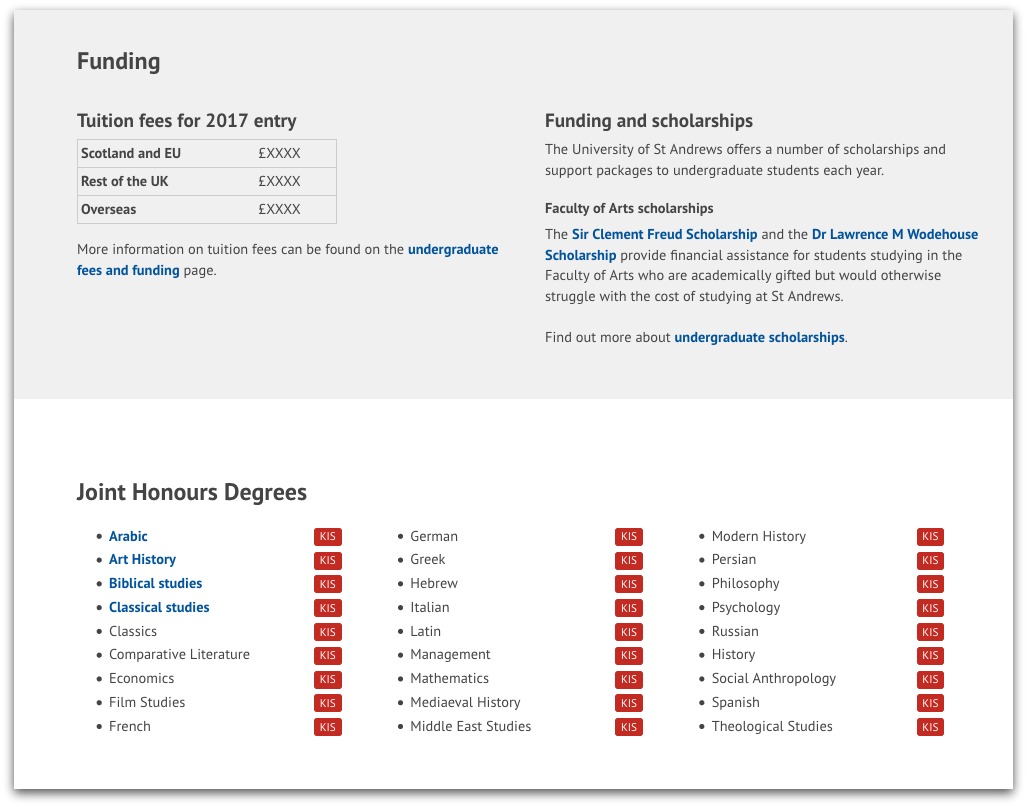
After joint degree options, students will see a section called ‘Your future’, which contains information about careers and study abroad opportunities.
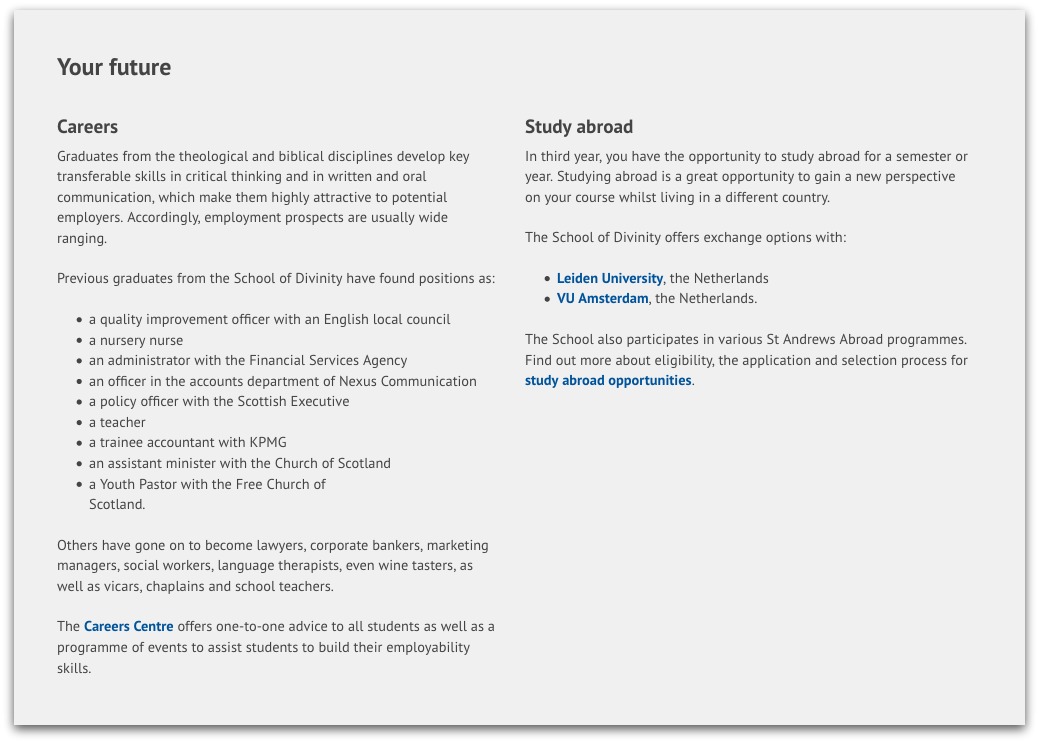
Beneath ‘Your future’ is a section called ‘Student life’ which provides information about what it is like to live and study in St Andrews, student societies related to the programme, and where students of this degree can expect to attend lectures, tutorials and laboratories.
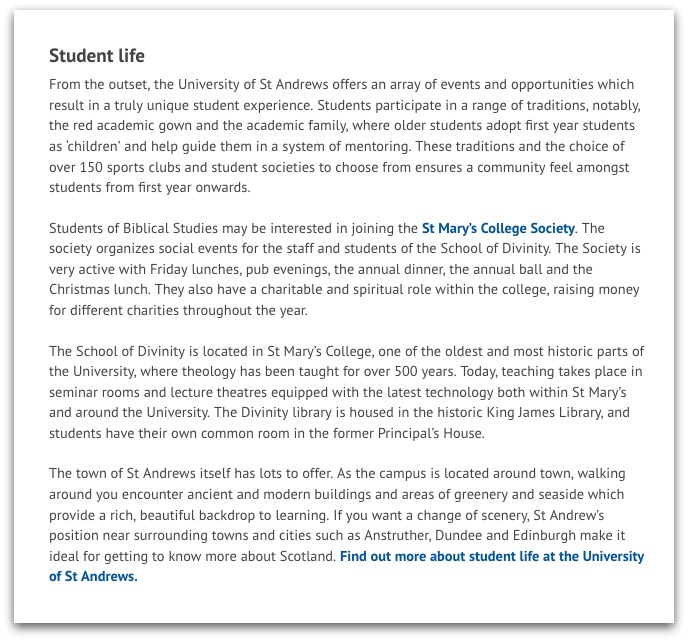
Lastly on the page, students will see a student testimonial (accompanied by an image or video) and the contact information for the School (or Schools) running the course.
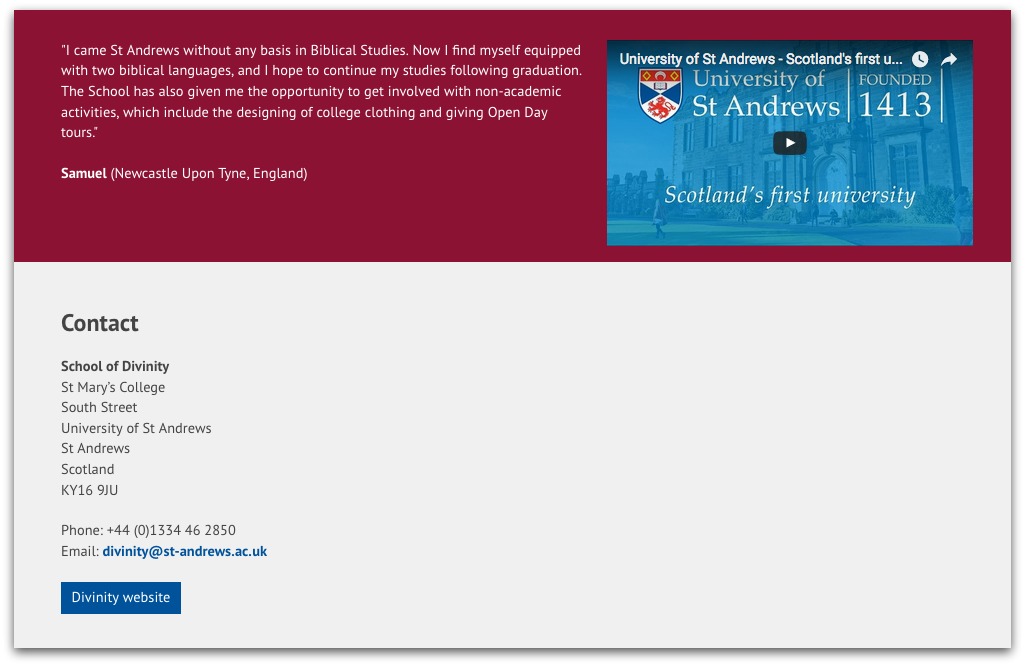
Special degrees
On each subject page, we are linking to only single Honours and Integrated Masters courses. But what about all of the special option degrees? These include direct to second year entry, Fast Track routes, and integrated years abroad.
For all of these special options, we have created appropriate subpages that explain exactly what these options are and how students can apply for them. These subpages will be prominently linked to from their respective single Honours or Integrated Masters page.
What about degrees which are only offered as part of a joint Honours, such as Arabic? For these courses, we have gone ahead and created special pages which explain the joint situation, but which also detail the course requirements and modules students can expect to take for that portion of the joint Honours. These will be linked to from the relevant subjects pages.
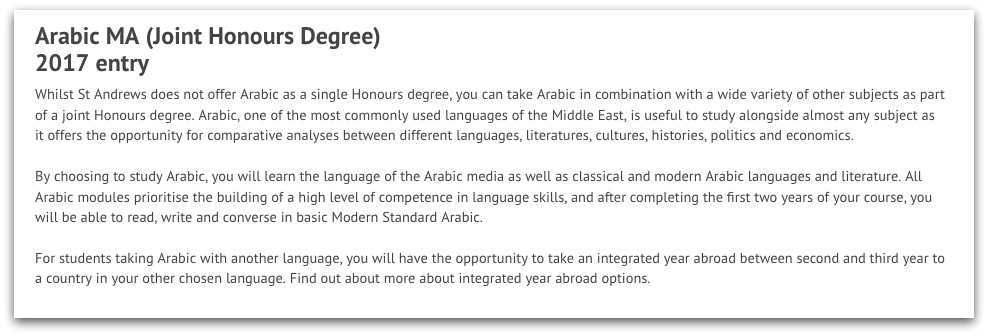
What’s next?
Digital communications will soon be sending out the content from each undergraduate course page to Schools. We will be asking Schools to provide additional information as necessary and to make amendments to any inaccuracies in the current text.
We plan to launch the subject pages and the undergraduate course pages at the same time in early February.