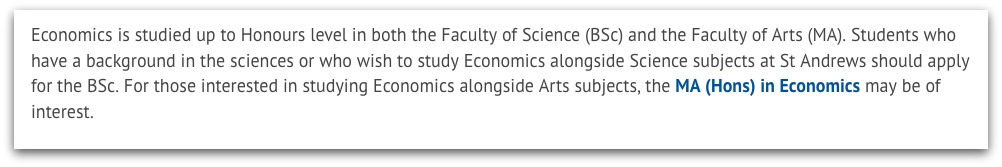How the UG digital prospectus is an improvement on Course Search
The digital communications team is almost finished with our undergraduate digital prospectus project. The main purpose of the digital prospectus is to provide more detailed, tailored and targeted information about each UG course than our current tool, Course Search, provides.
Here are the reasons we think the new digital prospectus will be an improvement on Course Search:
Navigation
Undergraduate courses in Course Search are currently organised by School or Department. This can cause confusion, especially in the case of cross-disciplinary degree. As mentioned in a previous post, the digital prospectus uses a more user-friendly process where courses are listed by subject rather than department, making it easier for students to find and discover courses.
In addition to improving navigation to the course pages, we have also improved navigation between course pages. For example, in Course Search, Economics BSc and Economics MA are listed (hidden amongst a plethora of other Economics options), but nowhere on their pages does it mention that it is possible to take Economics in the other faculty. On the new digital prospectus course pages, we make a special mention of this possibility in the introduction and the course information sections, and link to the corresponding page.
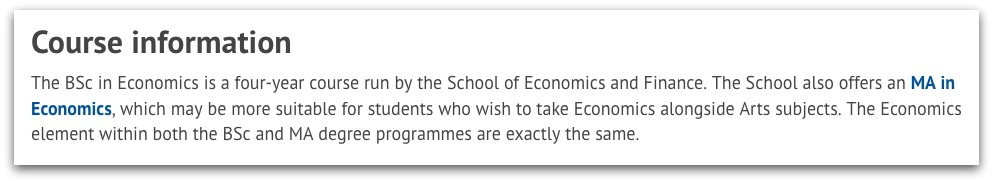
The digital prospectus also simplifies searches for courses by consolidating joint Honours options into an easy-to-read section on the relevant course page. In Course Search, all joint options are thrown together in a very long list. In the digital prospectus course pages, only single Honours have their own pages with a special joint Honours section.
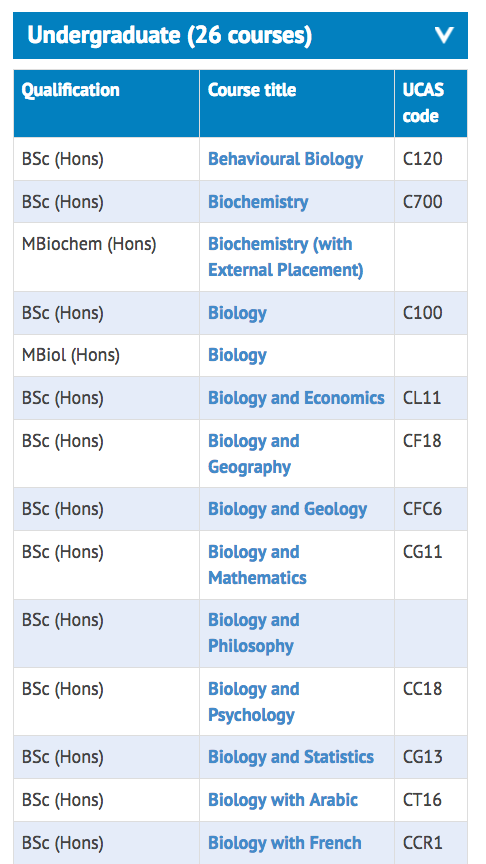
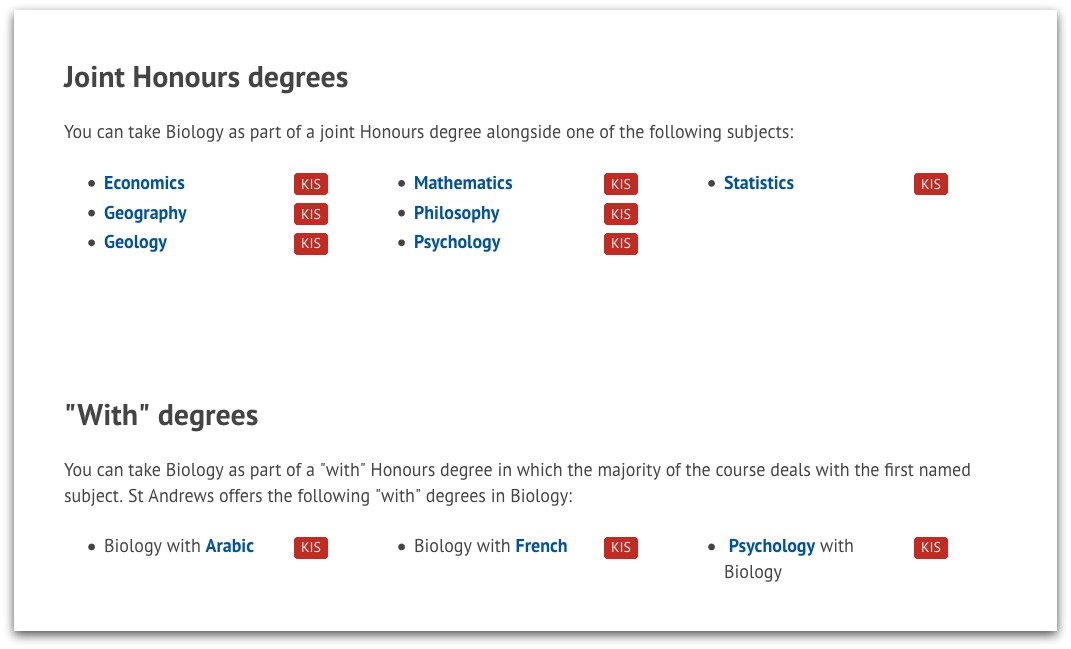
Content
In Course Search, the information for each programme is not tailored to the individual course. For example, the Art History MA in course search does not provide any indication of what modules students can expect to take, it includes information about laboratories (which is not applicable to Art History students), does not specify why Art History in particular is unique at St Andrews, and doesn’t provide any information about careers, study abroad, or funding opportunities.
By contrast, the Art History MA course page in the digital prospectus provides:
- a unique introduction to the course
- the reputation of the School and subject
- a developed course information section which includes what topics students can expect to cover and areas they can specialise in
- a tailored teaching format and assessment section relevant to the programme
- a list of first and second-year compulsory modules which link to the module catalogue as well as an indicative lists of potential Honours modules
- specific funding opportunities relevant to the degree
- a list of all joint Honours options
- a ‘Your future’ section which highlights career and study abroad opportunities specifically for Art History
- a ‘Student life’ section which promotes Art History-related student societies and gives an idea of where on campus students will attend lectures and seminars.
The content in the new digital prospectus is much more detailed and degree-specific than the current Course Search pages. Prospective students will not only have a much better idea of what to expect from the degree, but also a better sense of the opportunities and options they will get to explore once they come here. We expect to see improved SEO and time spent on each page by users.
Design
Another improved aspect of the digital prospectus UG pages is the overall design and look. The current course search pages look a bit clunky with information hidden behind accordions.
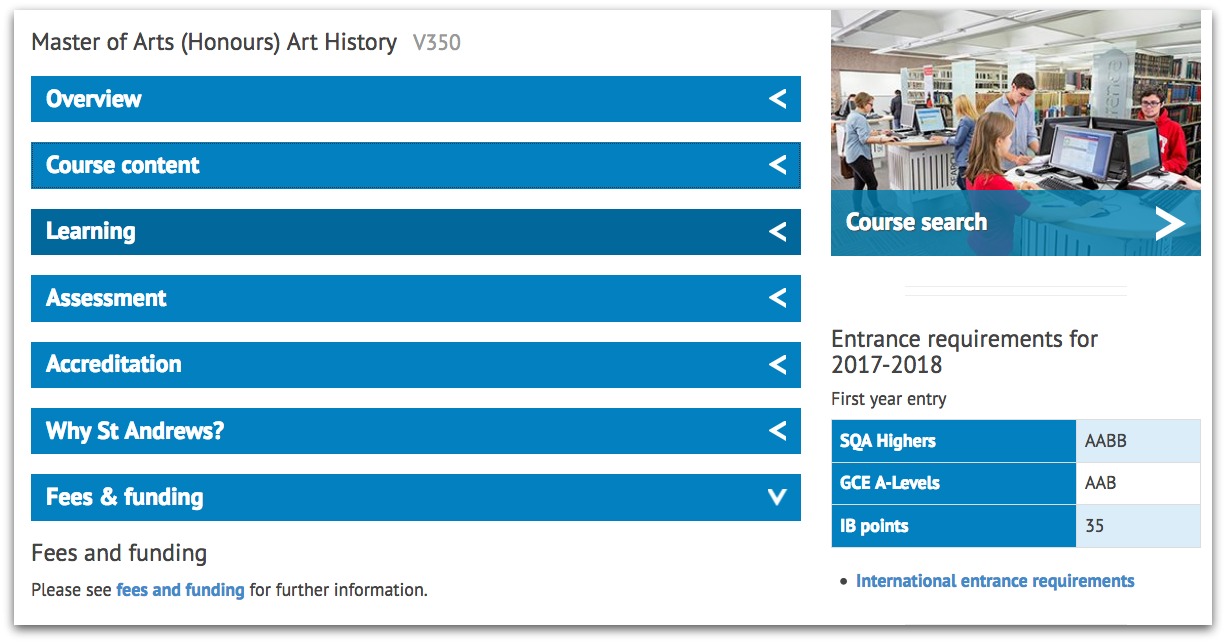
The digital prospectus pages, on the other hand, have clearly divided sections with lots of breathing room, a floating navigation bar that lets users know where they are on the page at all times, and special features (such as videos and student testimonials) on coloured banners.
We even have the option to include an image gallery.
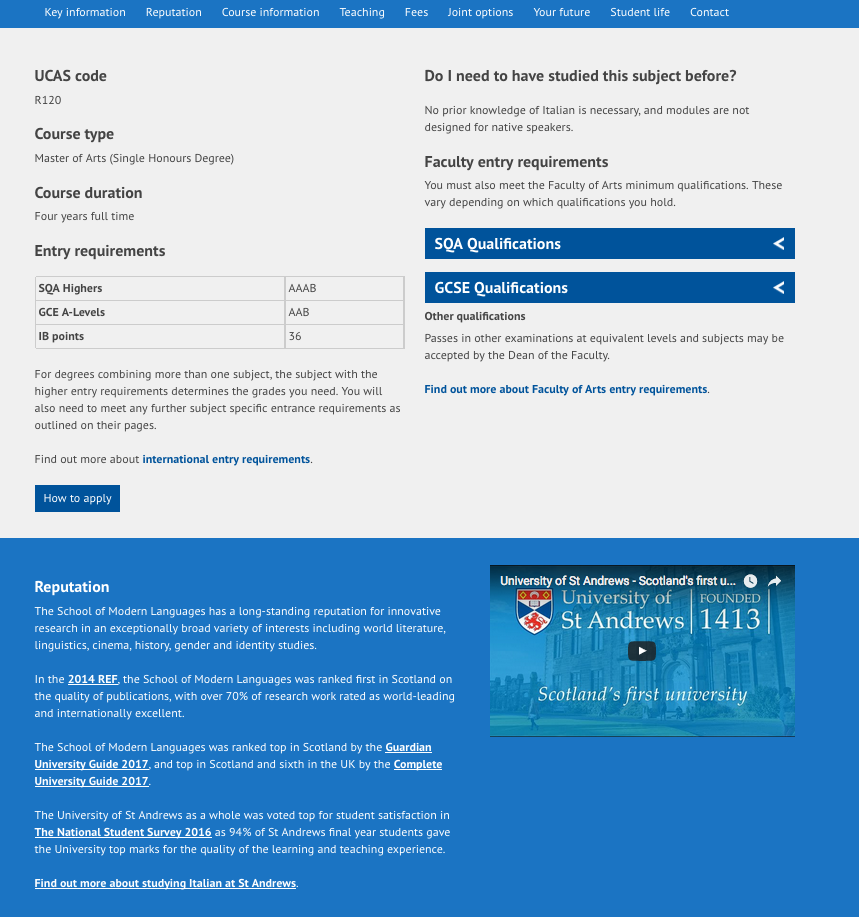
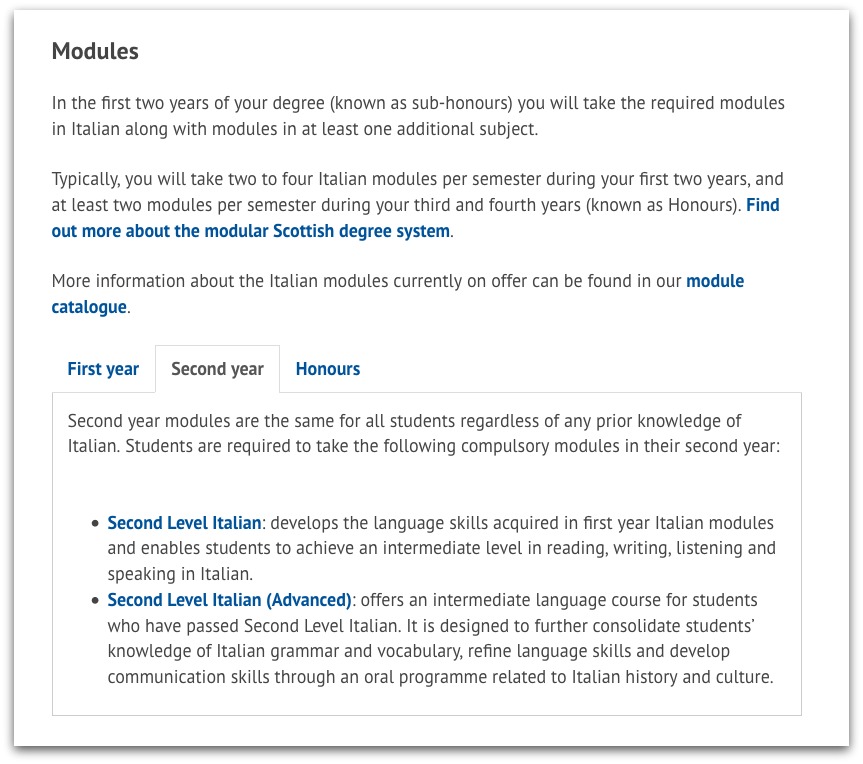
Testing our theory
While we think the digital prospectus UG course pages are a major improvement on the current Course Search tool, we’re not going to just take it on faith alone. We need to make sure that these pages are actually meeting user needs.
In the next sprint or two, we are going to conduct usability testing on prospective students to ascertain how easy these pages are to navigate, whether or not they are providing useful information, and how they might be improved.
If you would be interested in participating in usability testing yourself (or would like to come along to see what the new pages look like), please contact digital communications by emailing [email protected].