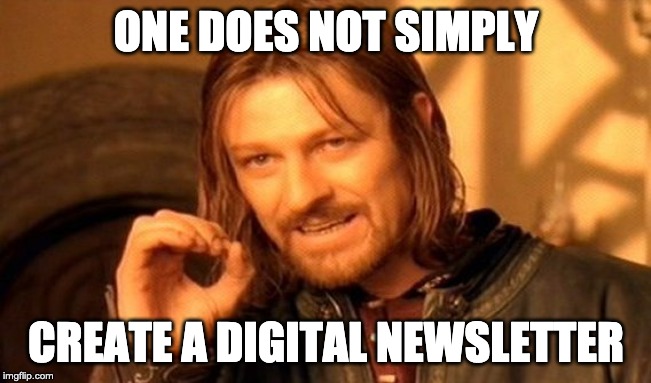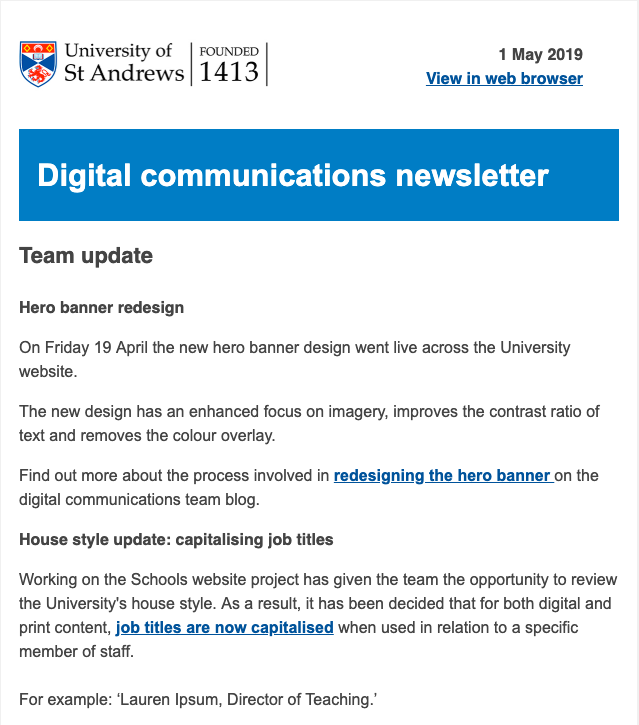All about newsletters
On Wednesday 29 May, the digital communications team hosted the May Digital Forum, which was one of our most popular meetings to date! The subject of this forum was ‘all about newsletters’ and was an opportunity to discuss newsletter best practice, the digital communications newsletter and the use of Sway as a newsletter alternative. There was also a short discussion at the end about the various newsletters staff are responsible for around the University.
The forum was an excellent opportunity to start a larger conversation about the status and coordination of newsletter content at the University as a whole. Currently, the actual number of individual newsletters in the University remains unknown, but we do know that staff use different systems to distribute these newsletters.
Ideally everyone would use one, University-approved system that allows content to be shared in a way so that it meets corporate identity guidelines and accessibility standards.
Newsletter best practice
The topic of digital newsletters is quite difficult to comprehensively cover in around 20 minutes. So instead, I provided a whistle-stop tour of the benefits and best practise of newsletter creation in the University.
Just some of the benefits of digital newsletters include being able to:
- forge a sense of identity and community
- maintain communication with your colleagues and customers
- publicise events, project updates, team updates etc
- encourage dialogue and engagement.
At the Digital Forum we were primarily talking about internal newsletters in the context of the University, and not in relation to e-commerce where newsletters have additional benefits such as lead generation and sales.
What makes a newsletter?
Following the benefits, we discussed some of the key elements which make up successful newsletters. The elements listed are to be considered in the order they are written:
- Resource – do you or your team have enough resource to create and maintain the newsletter for the foreseeable future?
- Ownership – who owns the newsletter? Who has editorial authority, collects or creates the content and ultimately decides whether it gets sent out or not?
- Content – what content will be in the newsletter? First consider whether a newsletter is the best place for that content and where it fits into a larger content strategy.
- Frequency – how often will your newsletter be sent out? This is dependent on resource, who your audience is and the type of content you hope to distribute.
- Audience – do you have a defined audience you want this content to reach? Newsletters should go out to specific audiences based on predetermined user personas. The more specific and tailored your audience, the higher your newsletter engagement rate should be.
- Design – how will it look? At the University, newsletter styling must be appropriately branded and meet the University’s digital standards. Once the design is chosen, stick with it going forward unless you have data to support change.
- Distribution – how are you going to send it out? Mailchimp? Smore? Campaign Monitor? Your decision should be based on design flexibility, usability and analytics information.
- Promotion – how will you promote your newsletter? A plan to promote your newsletter will be beneficial to your audience and engagement goals.
- Data – how well is your newsletter performing? After every newsletter is sent out, check what the most popular links were, how many people opened it and what the click rate was. Monitor these stats and make changes accordingly to encourage engagement.
- Consistency – wash, rinse, repeat. Refrain from drastically changing the content, design and frequency of your newsletter once it’s live. Or, if you do, only do so based on your data.
The digital communications newsletter
Hey, you can sign up to our newsletter!
Mailchimp
The digital communications team currently uses Mailchimp for our newsletters. Mailchimp was chosen in July 2015 to communicate external website programme updates – at the time it was the best, free tool available to do so.
There are many benefits to using Mailchimp – its reporting features and design options are quite flexible – but that’s not to say that it’s still the best product available. Our distribution list is relatively small compared with other lists in the University, so we’ve never felt under that much pressure to change.
However, Bethany McNally from IT Services did make the point later in the Forum that sometimes emails from Mailchimp campaigns will go straight to clutter or spam folders due to the randomised send address used for campaigns. While we haven’t seen any evidence of this with our own newsletter, this does require further investigation from digicomms.

Sway
No, not the Frank Sinatra song, this is a Microsoft Office app similar to Word, Excel and Outlook which is available to all University staff and students for free. Bethany McNally from IT Services and Elizabeth Andrews from the University Library gave a presentation on this product and how it can be used to share content.
Sway examples:
Bethany highlighted some interesting features of Sway which really showed how user friendly it was. For example, creating something in Sway means that you can send it out to anyone at the University with ease – the University’s staff contact detail database is already included in the system, just like in Outlook. Documents can also be password protected.
Another useful aspect was the ability to see some analytics about any Sways you send out. You’re able to see:
- How many readers opened the Sway newsletter and quickly scrolled through the text.
- How many readers interacted with the content to understand the material.
- How far most readers got through the material.
More information about the type of data available through Sway can be found on Microsoft’s Sway blog.
Next, Elizabeth demonstrated some of Sway’s basic functionality. She highlighted how easy it was to add media and images to the document, and how to change the overall structure of it depending on whether you wanted slide-style navigation (horizontal movement) or more traditional document style navigation (vertical movement).
One feature that adds a lot of benefit for the user is the accessible view, whereby anyone who receives a Sway document can select a button and the document will immediately change to meet the needs of accessible users. This removed any animation, changed the text size and altered the colours. Features like this are invaluable as the University moves forward with an accessible design approach.
Bethany mentioned the fact that Sway may not be the best tool to use for frequent digital newsletters. Digicomms agree – this software is well suited to those who want to present annual reports or in-depth stories interactively on a more sporadic basis.
Overall, the user-friendly nature of Sway should be considered as an alternative for those who create newsletters in software such as Publisher. However, with it being a new product, there is currently no University branded template to use just yet. Digicomms aim to provide one soon.
If you would like to learn more about using Sway in the University, there is a helpful page within the Computer and IT support section that is a brilliant place to start. Beth also runs training courses in Sway, so keep an eye out on PDMS for these coming up.
Newsletters around the University
Unfortunately, we didn’t get much time to cover other newsletters at the University – perhaps this is an opportunity for additional sessions on newsletters at the Digital Forum. However, we did hear from Careers, who use Smore, and also from the Wellbeing group who write the Well Now! newsletter and distribute it via Mailchimp.
In The Loop
In The Loop is the staff newsletter for the University of St Andrews and is created by the news team in Corporate Communications. The news team would like staff to know that if any department in the University has an interesting news story or event they would like to be featured in In The Loop, then they should get in touch with [email protected]. The news team cannot guarantee that every story and event will be published, but all suggestions are considered and discussed.
If you are a member of staff at the University who is responsible for organising or contributing to a newsletter, it would be great to hear from you about how you distribute your newsletters and your experience with this type of content so far. What works for you, and what do you find frustrating? Let us know in the comments below.