My social media toolkit
We are all under constant time pressures at work. And we are all likely to use any resources available that make our work easier. Just like a builder has a kit of tools to make their job easier, there are various tools I use to make my job easier.
Running a social media page can be time-consuming and requires certain skills to create engaging content. The following online resources are the tools I use every day to help me. The good news is that they all have a free version and are easy to use.
1. Hootsuite
Hootsuite is a social media management tool with two main features: monitoring and scheduling.
Hootsuite allows you to monitor all your channels and engage with any comments or mentions you receive. Instead of checking each channel individually, you only need to check Hootsuite. You can also schedule all your posts via Hootsuite. This is especially useful if you post a lot of content outwith normal working hours. Hootsuite also provides its own analytics and custom reports which are useful to measure the success of your content.
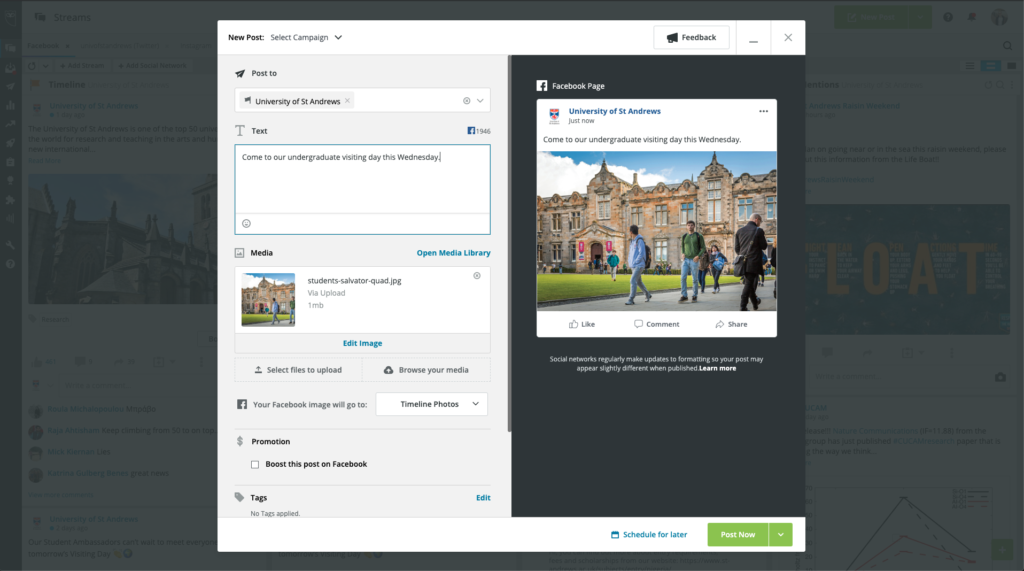
2. Canva
Canva is an easy-to-use design tool that helps to create appealing visuals. This is a particularly useful tool for people who have limited skills in programmes such as Photoshop. Canva allows you to either create your own design or edit an existing template. You can use your own images and enhance them with features including text and graphics. Once complete, you can easily download your design and then upload to social media. Canva is a freemium service. Most features are free, but some need a membership to use.
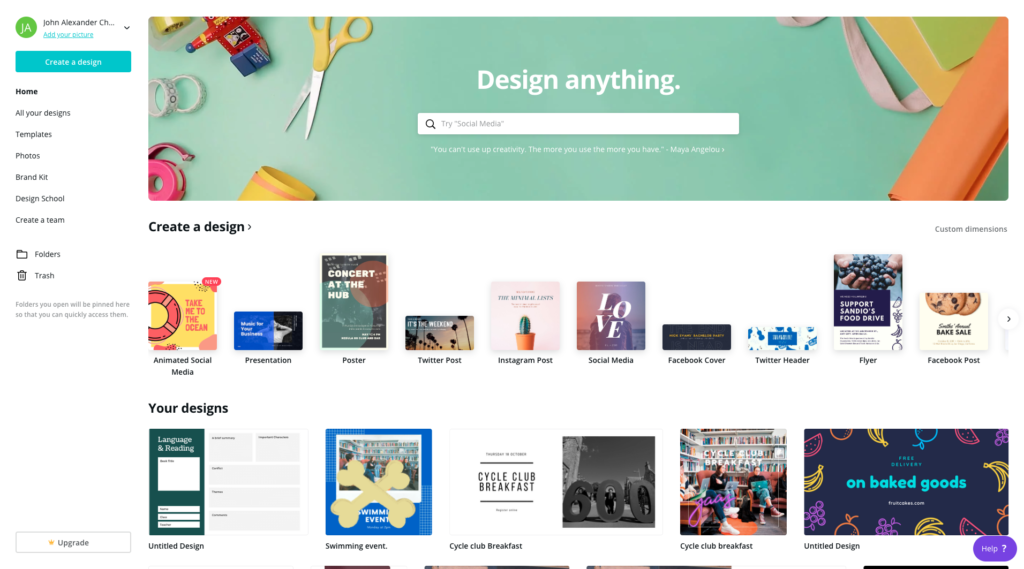
3. Unsplash
Social media posts should always include either an image or a video as these posts get higher engagement. If you don’t have an image to use, it can sometimes be difficult to find a suitable one. Saving images from Google Images then posting on social media will likely break copyright laws. But, Unsplash provides over one million high-resolution images available to use for free. Images are submitted by global photographers and providing image credit is optional. You can search by key terms then download the images you wish to use.
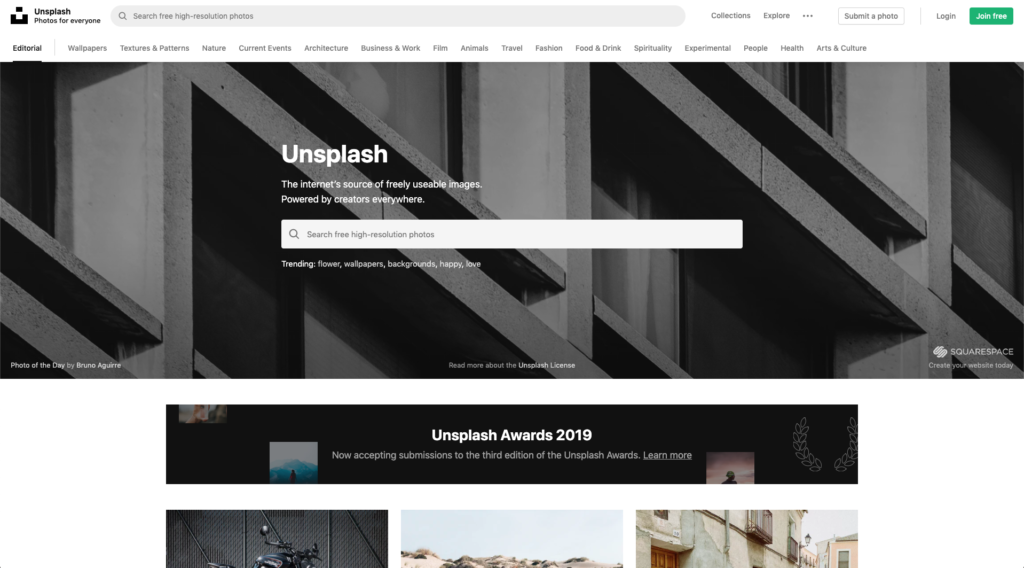
4. Grammarly
Social media users are quick to point out any posts which contain spelling mistakes. So, it is important to check (and double-check) all posts before sharing online. This helps to avoid having to edit or delete shared posts. The Grammarly Editor is a free online spelling and grammar checker. If you don’t have a colleague to check your work, Grammarly will check correctness and clarity for you. The Grammarly browser extension, which has the same features as the Editor, is also available to download. The extension works on various websites including Twitter, Facebook and Hootsuite and will automatically check your writing as you type.
5. Sproutsocial image guide
The world of social media is always changing. Channels regularly update their features and design, and often without any prewarning. Therefore, it can be hard to keep up to date with all changes and know how it may affect your content. For example, changes to image sizes will affect how profile and header images are shown on a page.
Sproutsocial keeps an up-to-date guide to all social media images sizes. This blog post, which updates when necessary, includes dimensions for all image formats. It is a good resource to consult from time to time to make sure you are following the latest guidelines.
6. University digital standards
This is a bonus tool for University staff who run a University social media account. The digital standards social media pages cover how the University uses social media, as well as how to create a new account, develop a social media strategy and general guidelines to follow. All staff who post on social media on behalf of the University should familiarise themselves with these pages.
These are the tools that I use. Are there any tools which you like to use? Leave a comment below.