Keeping a collection of screenshots for inspiration
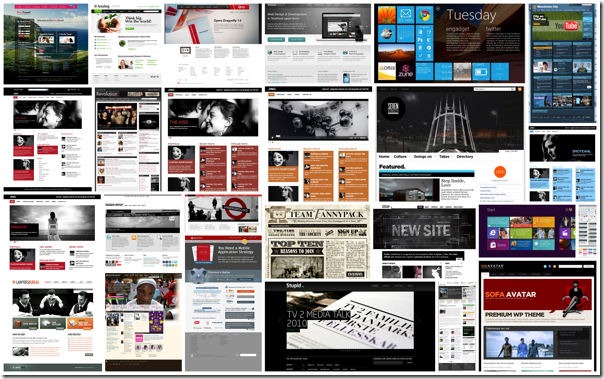
Back in late 2008 I read an interview with a Web designer who advocated keeping a scrapbook of cool designs that you’ve seen so that when the time came for Needing Inspiration™ you already had a volume of stuff to look through and be wowed by. It was a discipline that he’d picked up from art college, seemingly.
What a brilliant idea I thought and promptly started my own collection.
I keep two collections:
- One is for stuff that I cut out of newspapers and magazines that I glue into an A4 Black n’ Red spiral-bound notebook (simply because that’s what I had to hand).
- The other is for screenshots that I store in Dropbox in a directory called ‘Cool designs (inspiration)’.
I started to use Flickr for storing the screenshots but Flickr requires that you own the images, and technically I don’t as they often contain copyrighted designs. Also Flickr requires online access (which I can’t always guarantee) and it’s relatively slow for this process. I’m currently using the image viewer in Google Picasa to quickly navigate through the screenshots.
To grab the screenshots themselves I generally use SnagIt —it’s especially useful for long screens that require scrolling, SnagIt captures it automatically—but occasionally I resort to the good old Windows shortcut Alt+PrtScn.
These collections of screenshots and my scrapbook I find really, really useful. At the moment I’m working on a redesign of the University’s sport website and this has been a great resource to give me ideas and suggest alternative ways of laying out information. I recommend it highly.