The importance of email signatures
Over the last few weeks I’ve spotted a new trend at the University. Namely, the fashion for excluding email signatures from emails.
Now, I’m not talking about people I know well and who email me all the time. Nor am I talking about those folks who remove their email signatures after the first couple of messages in an email thread. (If I’ve sent you a couple of messages in that thread, it’s likely I now know who you are.)
No, I’m instead talking about those people whom I have never met or spoken to before, who send emails without one ounce of information about who they are and what they do. This post will look at why email signatures should be used, and what a University email signature should look like.
Not including an email signature in this situation is problematic for a number of reasons. The big one, is that it is incredibly unhelpful.
Say Luke asks Leia a question via email. Leia looks at the email and thinks “I’ll just ring them and let them know what to do”. Unfortunately, because Luke hasn’t included a phone number, Leia can’t quickly call him with the answer. Obviously Leia could look through the staff directory to find this out, but why should she? What if Leia is using a mobile device with poor connection to check emails – she’s not going to easily use the directory on that. Plus it feels like a waste of time. We all want to spend as little time with our emails as possible. Don’t we?
What to include
Now, I’m not asking for an email signature with more content than a Tolkien book, just include the basics:
- name
- job title
- School/Department/Unit name
- address
- phone number(s)
The full criteria for a University email signature can be found on the corporate identity page (staff login required). On this page you’ll also find instructions on how to set up your University email signature along with the relevant images, including the Times and Sunday Times Good University Guide award logo, which all staff are encouraged to use.
When fully composed, your email signature should look like this:
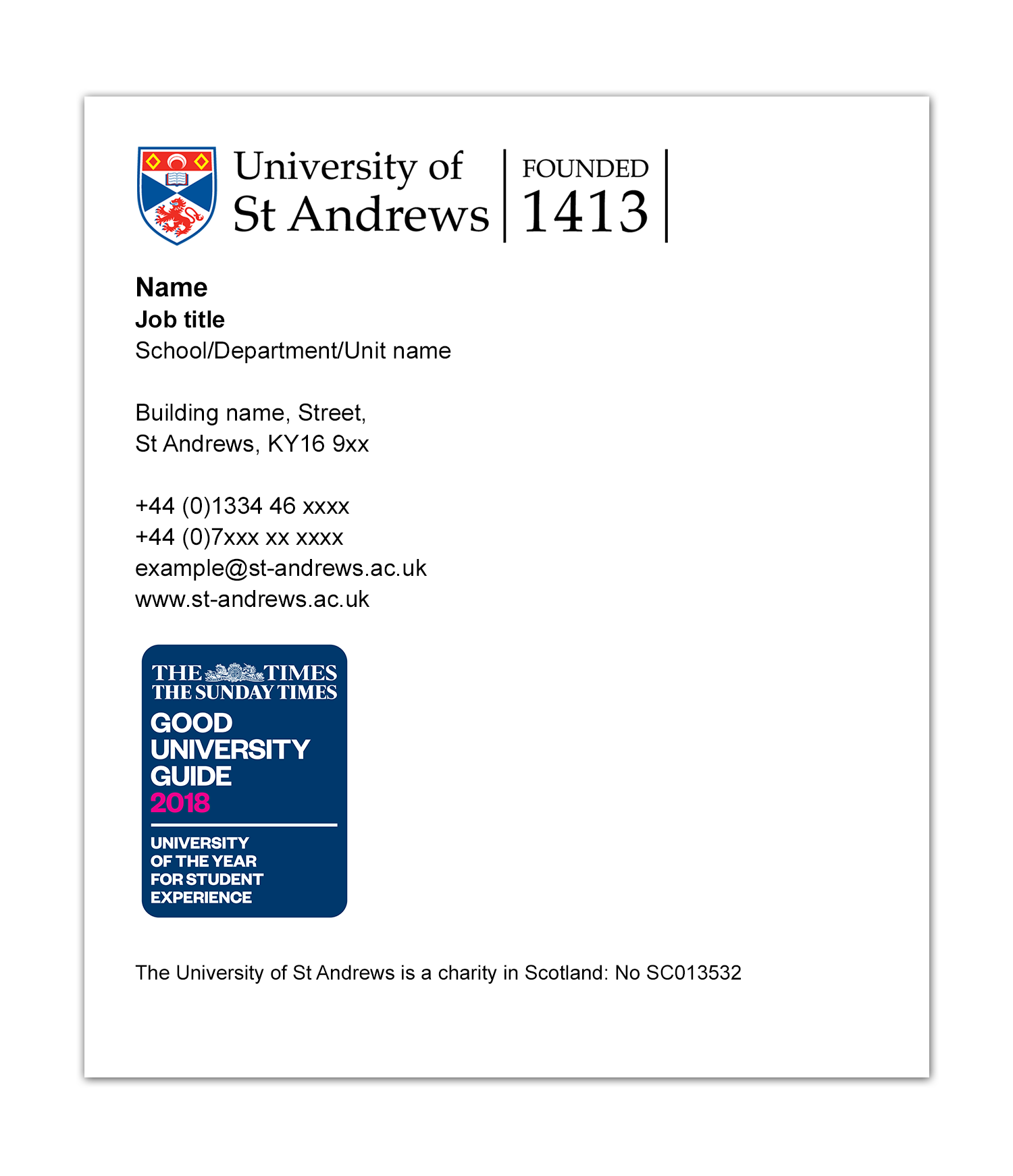
What not to include
I’m sure at some point you’ve seen at least one email signature which broke with general standards and included all sorts of things such as fancy colours, deep and meaningful quotes, comic sans… etc. In the University, it is recommended that all superfluous content is removed, to improve user experience and help in terms of accessibility.
Remember, you don’t need to include your email address in your email signature…
Microsoft have written a handy guide on creating a signature in Outlook, and IT Services have this advice for including email signatures:
“Always include a signature at the foot of the email, which includes your name and contact details, even to people who know you well, as it can save them time looking up your telephone number if they need to call you back. Keep your signature as short as you can.”
You can check if your email signature is meeting current corporate identity standards on the corporate identity page in the Digital standards. If you are having problems creating or updating an email signature, please contact [email protected]