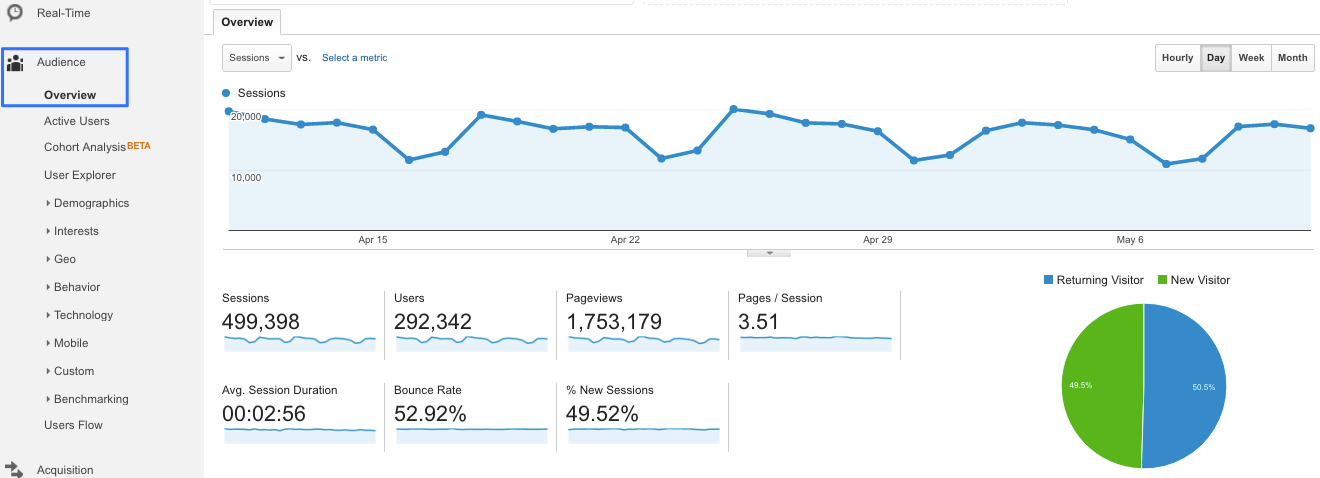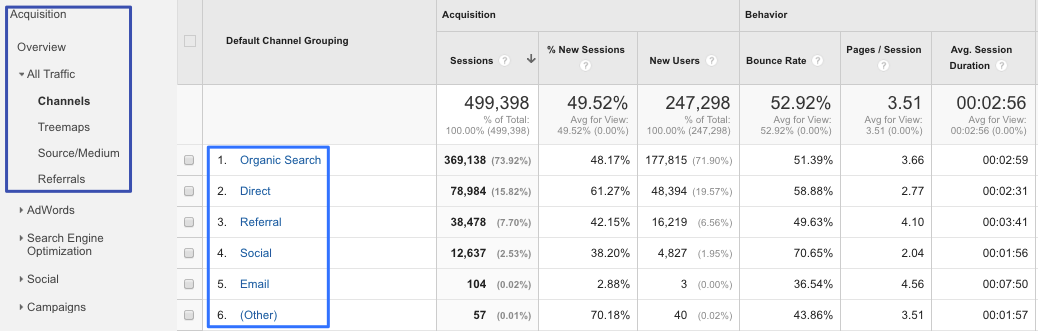Key Google Analytics terms explained
In a previous post I wrote about how Google Analytics is invaluable for helping the digital communications team monitor activity on the University’s website. While there are many advantages, if you’re new to the software, getting your head around some of the terminology is akin to learning a new language. This blog post will outline some of the most frequently used terms in Google Analytics.
Audience basics
By default, when you log into Google Analytics, the first report you’ll see is the audience overview report. This tells you the number of new and returning users that have visited your site and how long they have spent on it. Some of the most common terms in this report are listed below.
Session
A session is a period of time a user is active on your site. One session typically contains a series of interactions made by the user within a 30-minute time frame. Users that leave your site and return within 30 minutes remain as part of the original session.
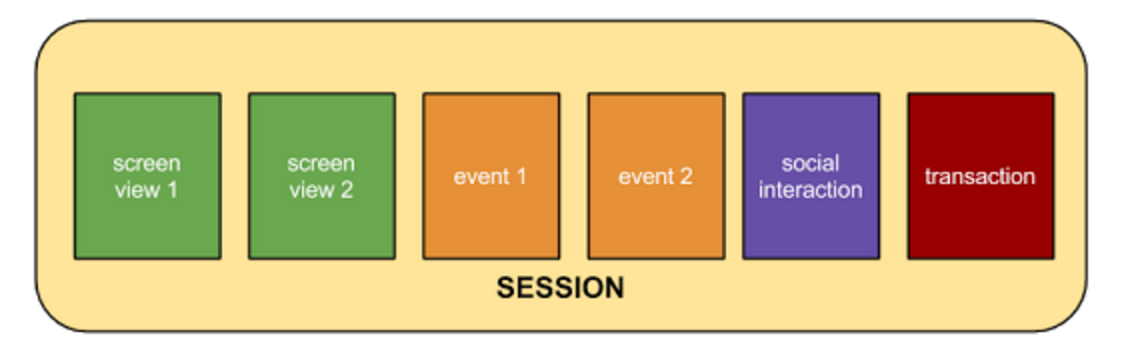
If a user is inactive on your site for 30 minutes or more, any future activity is attributed to a new session. 30 minutes is the default session time, but this can be adjusted to meet the needs of your site. A longer session time scale could be beneficial for a site that offers long videos or sound bites.
Pages/session
The average number of pages a user viewed during a session on your site. Generally speaking, the more pages, the better, as this suggests that users are more engaged with your site as a whole.
% New sessions
An average percentage of first-time visitors on your site. This can be a good metric to track if you drastically change the layout or content of your site.
Pageviews
A pageview is counted when a page on your site is loaded by a user’s browser. If a user reloads the page, this is then counted as an additional pageview. If the user travels to a different page and then back to the original page, this is also seen as an additional pageview.
Unique pageviews
A unique pageview is generated when a user views multiple pages in a single session. Google aggregates these multiple pageviews into one unique pageview.
Another way of thinking about it is that the unique pageview metric counts only one pageview, per page, per visitor, per session. For example, if a user visits Page X, then clicks to Page Y, and then returns back to Page X, the number of unique pageviews for Page X will only be one, while the number of generic pageviews will be two.
Bounce rate
Bounce rate is the percentage of single-page sessions. These are sessions in which the user visits a page, and then leaves your site from the same page.
Acquisition basics
In acquisition reports, you’re mainly working with data which shows the route users took to get to your site, in Google Analytics these routes are categorised as ‘Channels’. Under the acquisition report, you’re likely to see the following terms:
Direct
‘Direct’ refers to visitors who visited the site by typing the URL directly into their browser or by clicking on a bookmark or a untagged link within an email or document.
Referral
‘Referral’ shows the traffic generated by visitors referred by links on other websites.
Organic
‘Organic’ relates to traffic in which visitors were referred to your site by an unpaid search engine listing, for example a Google.com search.
Other
For St Andrews, ‘Other’ shows traffic that has sources that don’t meet the defined criteria to be categorised into channels such as referral, organic etc. For example, the ‘other’ channel contains the traffic information for any active tagged links.
Social, email and paid search
‘Social’ refers to the number of sessions generated by visitors who accessed your site from social media. ‘Email’ represents the views which originated from a link in an email. Users who visited your site via an advert you created will be filtered into the ‘Paid Search’ channel.
Conclusion
There are many more terms as you delve deeper into Google Analytics, but the ones listed in this post are often the most frequently used. As mentioned in my previous, introductory post on Google Analytics, there is a wealth of free supporting documentation via the Google Analytics Help Centre. There you’ll find more in-depth explanations of the terminology used.