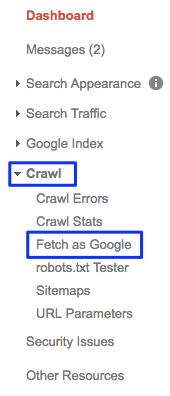When you can’t find your webpages in Google search
Sometimes, a webpage you’ve just created doesn’t show up in the results when you search for it via Google. There are many reasons as to why this may be the case, but a potential quick fix is Google Search Console (previously known as Google Webmasters Tools). This post will outline what Google Search Console is, and how you can use it to find your content in the search results.
Why your webpages aren’t showing up in Google search results
If your webpage isn’t appearing in the search results, while annoying, it’s probably more normal than you think. In fact, Google have clarified just how common this occurrence can be:
“Although we index billions of webpages and are constantly working to increase the number of pages we include, we don’t guarantee that we’ll crawl all of the pages of a particular site. Google doesn’t crawl all the pages on the web, and we don’t index all the pages we crawl. It’s perfectly normal for not all the pages on a site to be indexed.”
Here are some of the reasons why your site or webpage isn’t appearing in the search results:
- You have lots of duplicate content. Too much duplicate content on a site can confuse search engines and cause them to give up indexing your site.
- Your site is new. If you’ve only just created the site, Google may not have crawled and indexed it yet.
- The site or page is blocked with robots.txt. This is known as the robots exclusion protocol and is used by developers to communicate with web crawlers (such as Google Search Console) and other web robots about which areas of the website should not be processed or scanned.
- Google may have indexed your page under a different version of your domain name.
- Your content is not relevant or useful.
What is Google Search Console?
Google Search Console is a free tool, created by – you guessed it – Google. It’s important to mention that you don’t have to be signed up to Google Search Console for your webpages to be included in search results, but like Google Analytics, using this free tool can provide answers to questions and quickly resolve issues.
Apart from finding webpages, this tool also:
- ensures that Google can access and understand your content
- shows which search queries cause your site to appear in search results
- monitors clicks from Google Search
- monitors, alerts you to, and resolves malware or spam issues
- allows you to remove content from your website you don’t want shown in search results
- shows which sites are linking to your website.
A brief overview of Search Console from Google.
How to find your webpages using Google Search Console
One of the quickest ways to ensure that Google sees your webpage is to manually instruct the search engine to find the webpage in question. To do this, you’ll need access to Google Search Console, which you’ll be able to do if you already have a Google account. Once you have access you’ll just need to add a property: your website. Google has a handy how-to guide to help with this process.
Once your property has been added, it’s time to tell Google to fetch the webpage. From the dashboard, select ‘Crawl’ from the navigation bar on the left and then from that dropdown select ‘Fetch as Google’.
You will then be taken to a page which allows you to specify which page on your site that you would like Google to find. You do this by entering the page’s slug in the box.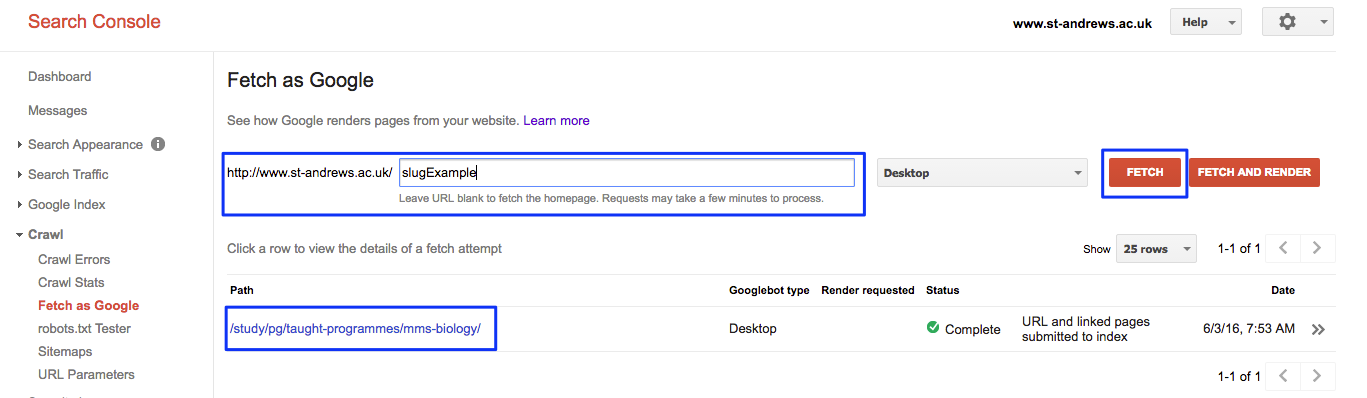
Finally, select ‘Fetch’. Beneath the URL bar, you’ll see the status of any fetch attempts you try. Your missing webpage won’t appear instantly as the fetch attempt usually takes a couple of days.
If Google finds your site: hurray! Its status will appear as ‘Complete’ and the page’s URL will be submitted to Google’s index. If Google doesn’t find your site, or only partially finds some information, you’ll be presented with ways to rectify this. These errors and solutions can also be found in Google’s support documentation for Search Console.
If you’re a member of staff at the University and important webpages aren’t showing up in the Google search results, please contact the digital communications team by emailing [email protected] and we can look into why this may be the case, and ways to rectify it. First though, it’s worth checking with a colleague to see if they can find the relevant page in Google, as everyone sees different things in the search results!