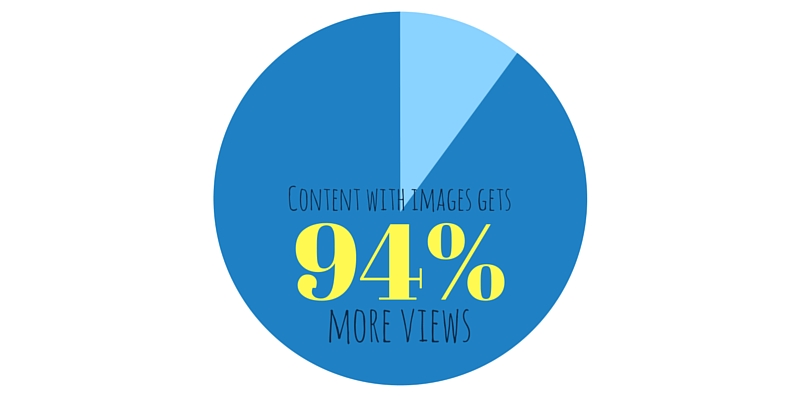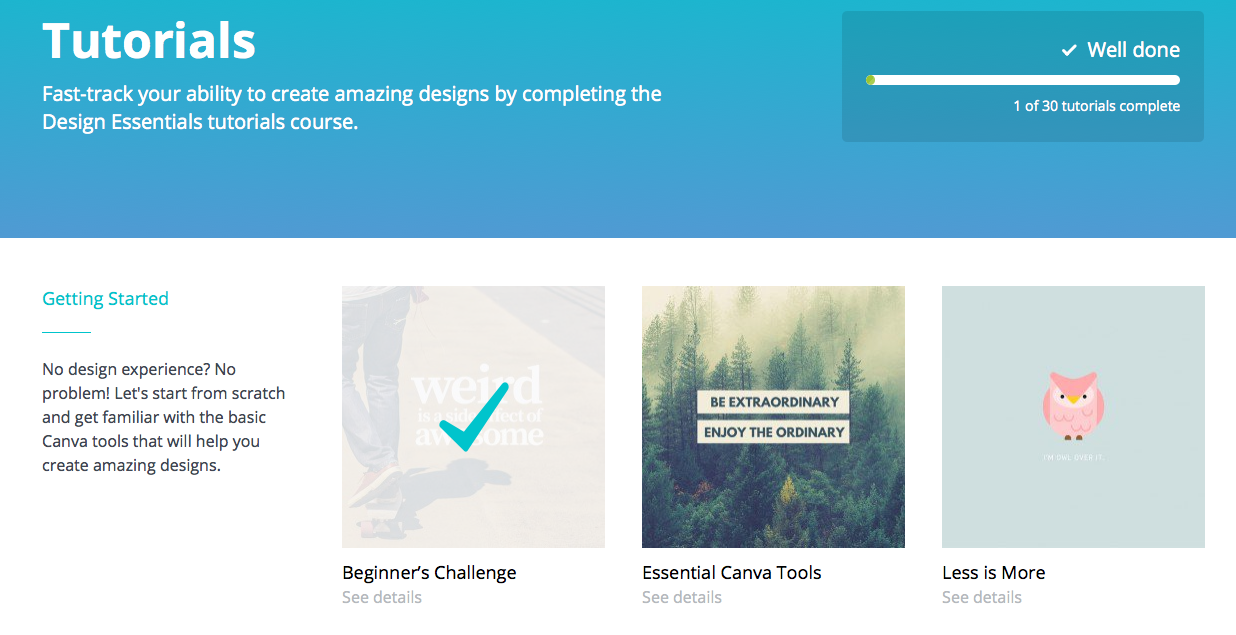Canva: the design tool for non-designers
Canva is an online graphic design tool that allows users to create their own designs for a variety of purposes, including:
- social media posts (such as Facebook, Twitter, Pinterest or Tumblr)
- blog images
- PowerPoint presentations
- print material (such as invitations, posters or menus).
-

A sample of pre-made social media designs from Canva
Canva allows users to drag and drop pre-made layouts, elements, fonts and backgrounds onto a template. The tools within Canva are very intuitive, making it perfect for those who have limited digital design experience.
Benefits of image content
Images are an integral part of the online user experience. In fact, up to 65% of the population is made up of visual learners who process information easier through images.
The preference for visual content creates a huge impact on which web pages get the most traffic, and analytics show that online content featuring compelling images averages 94% more total views than those without.
See 37 stats about visual content marketing.
Graphic images are essential for reaching target audiences through picture-only social media platforms such as Snapchat, Pinterest or Instagram. A picture is worth a thousand words, as they say, and for platforms such as Twitter, which only allows 140 characters, graphic images allow you to do much more with your content.
Why Canva?
Canva’s popularity has skyrocketed in the last few years: 2.3 million users, 40% of Fortune 500 companies and 200,000 organisations use Canva. As previously mentioned, Canva is an easy-to-use tool for those with limited time or skills to generate high-quality graphic images. In addition, Canva has these benefits:
- Free to use (with premium additions)
- Copyright-free – you don’t need to fuss with accreditation for the elements in your design: they are all royalty-free.
- Millions of stock photographs, vectors and illustrations to use. You can also upload your own.
- Preset photo filters as well as more advanced photo editing tools.
- Available on iPad and iPhone.
- Cloud-based system saves your designs.
Feel overwhelmed by Canva and graphic design? Canva has a series of free online tutorials which teaches users the basics of Canva along with how to incorporate the following elements in design:
- Fonts
- Colour
- Images
- Backgrounds
- Shapes and icons
- Layout
- Branding.
tl;dr Canva is a simple, free online tool that allows users with limited digital design skills to generate graphic images for both online and print use.