Using Trello for team retrospectives
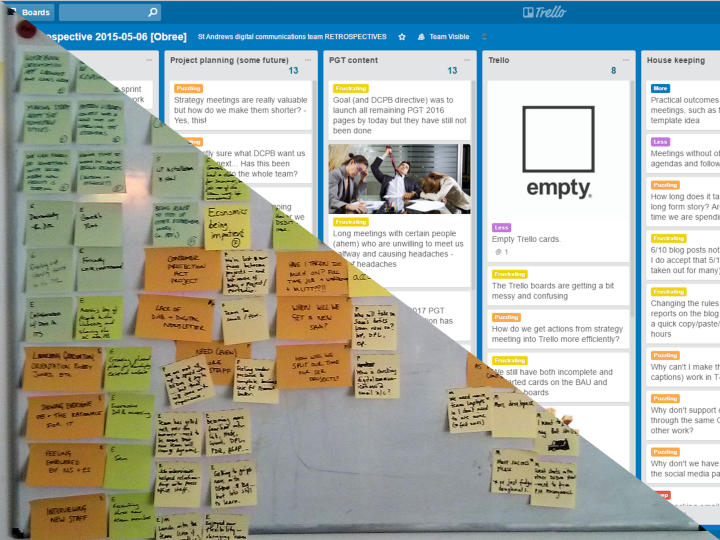
Retrospectives are an important tool for Agile teams like ours. They allow the team to reflect frequently (usually at the end of an iteration) on work habits and processes, and agree how to improve them. We hold retrospectives every second Friday at the end of our sprints.
Until recently, we’ve been running all our retrospectives in the office using a magnetic white board and a small forest of Post-it® notes. Each retrospective we’ve lamented how much paper we waste, having used the sticky notes for only about an hour before they end up in the recycling bin.
So a couple of months ago, as one of our team members was working from home on the final day of our sprint, we used Trello (and Apple FaceTime) to allow him to fully participate.
We’ve used Trello now for the last four retrospectives, even when the whole team has been together in the same room. I want to use this post to reflect a little on what we’ve learned from the process. A retrospective on retrospectives, if you like.
Running the retrospective
Like many teams we follow a five-stage process for running our retrospectives:
- Set the stage
- Gather data
- Generate insights
- Decide what to do
- Close the retrospective
1. Set the stage
The first stage is always the same, whether we are using physical cards or electronic ones. We set the stage by reading out loud the ground rules such as “we will be honest”, “we will talk from our own perspective, and not speak for anyone else”, and “we will not check mobile phones, email, etc during the retrospective”.
We then read aloud Norman Kerth’s “prime directive” and we each verbally agree to it:
Regardless of what we discover today, we understand and truly believe that everyone did the best job they could, given what they knew at the time, their skills and abilities, the resources available, and the situation at hand. (Source: Norman Kerth)
2. Gather data
We then spend about 20 minutes reflecting on what went well during the sprint and what didn’t. We usually group these under one of two groups of columns depending on what we want to get out of the retrospective.
Our standard columns are:
- Enjoyable
- Frustrating
- Puzzling
- Same
- More
- Less
The ‘starfish’ columns are:
- Stop
- Less
- Keep
- More
- Start
We also use Trello labels to capture which column the cards were originally in, to help give the cards more context later on.
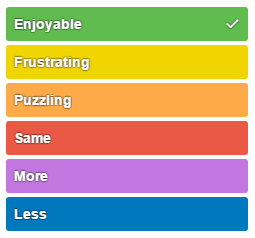
By the end of the 20 minutes we usually have a very colourful board, not least because during the last five minutes people tend to start adding images to illustrate the cards on the board.
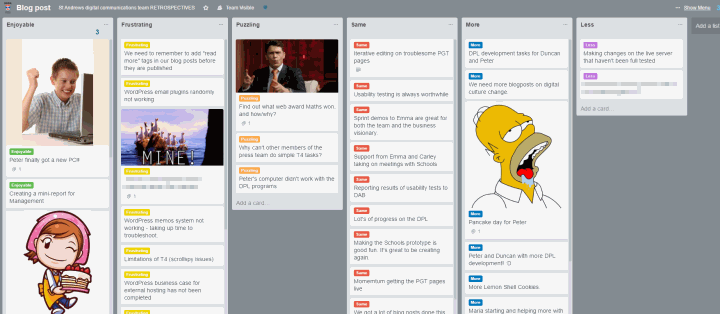
One thing that I really like about using Trello over Post-it notes is that I can quickly read what other people have written. When we use sticky notes we usually end up sitting in silence gathering a small pile of written notes beside us that get added to the board only at the end of the timebox. On Trello you get immediate feedback. Once the card is written it goes live, and everyone can read it.
Other people’s cards often inspire me to remember things that have happened during the sprint Or if I agree with something someone else has written I can use Trello’s voting capabilities to add my support.
3. Generate insights
The next step for us is usually a ‘mute mapping’ exercise where we group together similar cards. When we do this on a physical board we gather around the whiteboard and manually move tickets into categories. Using Trello we do the same, with new columns being created and labels added.
This bit can be a little more frustrating using Trello, but it’s all credit to to the software that it does allow for this kind of frantic exercise to happen. Cards you are looking at suddenly disappear and reappear in the column next to them. Columns rapidly change in height, or are suddenly renamed, or disappear completely.
Compared with a physical board I find this aspect of the exercise harder. On a real board you can see everything at once; on Trello I find that I often have to do a lot of scrolling. And because everyone is moving cards at the same time it can be harder to keep up with what is going on. If we could all gather around a smartboard and manually move the Trello cards that would probably be a nice compromise between technology and collaboration.
4. Decide what to do
On a physical board our next step is to vote on which category (or categories) we want to address. We’ve done this in the past with whiteboard magnets. Each team member receives five magnets which they place on any of the categories. There is no limit to the number of votes you may place on a category: you could put all five on one, split them across five different categories, or anywhere in between.
On Trello it’s a little trickier. While Trello offers a voting ‘power up’ you are limited to one vote per card, and Trello doesn’t count up the votes per column. But Scrum for Trello for Google Chrome, Mozilla Firefox and Apple Safari does.
The compromise we’ve come to is that team members create new blank cards at the bottom of the column they wish to vote on then add their votes in the format (1) for one point, (2) for two points, etc. Scrum for Trello then adds up all the numbers and displays the total at the top of the lists.
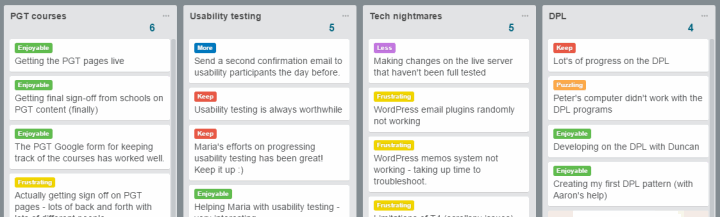
During the final ten minutes or so of the retrospective we discuss how to address the issues raised in the highest-voted categories.
Conclusion
I have found using Trello for retrospectives to be a mixed experience. I like the green aspect of it, in that we’re not wasting 60 or 70 Post-it notes each time. I like that if combined with video conferencing software like Apple FaceTime, Skype or Google Hangouts we can still run retrospectives with a distributed team. I like that I can read people’s ideas as they are being generated. I like the creativity and humour as people start adding images to cards. I like that we also have a record after the event of everything that was captured—our Post-it note-driven retrospectives are all now neatly filed at a paper recycling plant somewhere in the UK.
So far, though, what I’ve missed is the team physically standing together and swarming on the board. As we go forward, if we decide to continue to use Trello, I think we need to physically sit together around a table. That face-to-face communication is really important. We can use a projector to display a large board on the wall, and share laptops to gather ideas (in a pair-programming style). We can ‘mute map’ with fewer people, again taking turns ‘driving’ the laptop—this should make that activity less frantic and easier to follow.
Overall, though, I think using Trello for retrospectives has been a success. I would definitely recommend it.