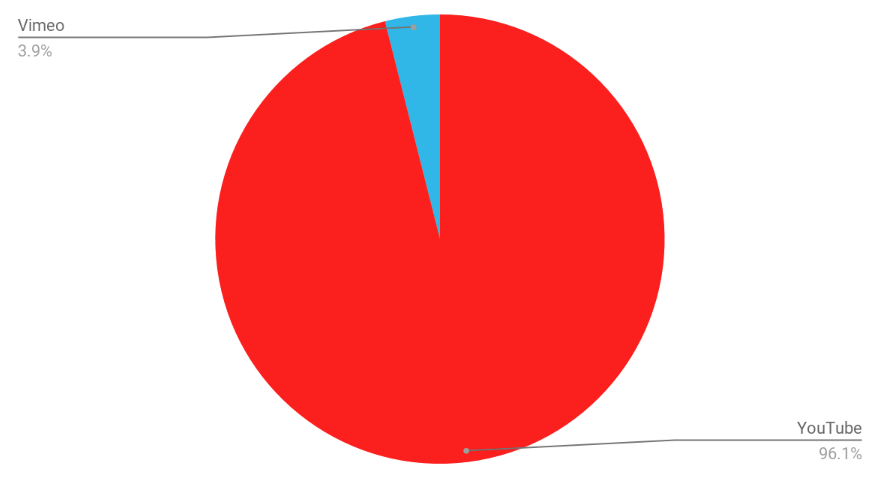Why we use YouTube instead of Vimeo
Based on advantages provided by YouTube, we have decided to no longer upload new video content to our Vimeo channel.
All new content will be uploaded to the University of St Andrews YouTube channel.
The difference between YouTube and Vimeo
Vimeo is a platform designed and curated for filmmakers. It is seen as a more prestigious site than YouTube as it attracts a different sort of audience, mainly filmmakers who use the platform for hosting short films, showreels, and animations. The content the University produces is informative and tailored for students, staff, and the general public. It’s a communication tool, rather than a portfolio.
Benefits of hosting University videos on the main channel
It’s a more popular platform
YouTube has a much higher user base compared to Vimeo. As of the publish date of this blog post, our current subscriber count on both channels is as follows:
Vimeo – 65 (3.9%)
YouTube – 1,585 (96.1%)
Centralising our content will increase our channel subscriber count. This is more achievable on YouTube as it is the more popular platform.
Students are more likely to see our content
Current students are more likely to view our video content hosted on YouTube, especially if it’s a video or series that is relevant to them. They are also more likely to stumble across videos hosted on our channel while browsing YouTube based on algorithm matches.
Algorithm matches are also applicable to prospective students. It’s likely that students with interest in applying for the University will be recommended our video content if they have a prior search history of St Andrews. This is a powerful marketing tool.
Central maintenance
All videos are hosted in a central location that can be maintained by approved channel managers. For example, if a University specific video is uploaded independently to someones personal YouTube channel, it is likely that it will eventually become outdated and require removal. This is more difficult if the University does not have direct access to the management of the video.
Consistent thumbnail support
Thumbnails are curated for each video upload in line with corporate branding. This allows all video content to be branded equally and allow the community to recognise official University of St Andrews videos more easily when browsing the platform.
Thumbnails can also be updated and maintained in a consistent style.
Accessibility
Closed captioning is guaranteed. Accessibility is a priority and assuring that all video publications have accurate subtitles is another benefit to hosting on the central channel.
What will happen to the videos on Vimeo?
All existing uploaded videos to the Vimeo channel will remain hosted on the platform as an archive. Depending on their public relevance, some will be unlisted from public view.
Videos that belong to ongoing video series will have their back catalogue migrated to the YouTube channel and added to playlists. This is so public users can see all related videos on the one channel instead of navigating between YouTube and Vimeo.
How do I get my videos on the University YouTube channel?
We advise staff, students, and those affiliated with the University that wish to host content on the University of St Andrews YouTube channel to send an email to [email protected].
Your email must include:
- the title of the video
- a description of the video for public context
- the video as an attachment, or a downloadable link
For large video files, please include a link to where the footage can be downloaded by a channel manager. OneDrive is our recommended file sharing platform, but Dropbox, Google Drive, and WeTransfer are also good alternatives.
To add benefit to your video, your email should include:
- a single high resolution professional photograph relevant to your video. This will be for the videos thumbnail image. Images must be a minimum of 1280 by 720px in size.
- a transcript of what is said in the video. This is not essential as YouTube can auto-generate subtitles, but if you already have an accurate transcript this will be helpful and invaluable for those who have visual impairments.