Design to avoid catastrophes when accidental touches happen
People vary. Their particular needs and capabilities, and their environments, influence how they interact with the websites and apps we design for them.
Around 15% of the world’s population, about one billion people, suffer from some sort of identifiable long-term disability.
On top of that, anyone at anytime can suffer a short-term injury, be blinded by glare, not be able to hear over loud traffic or machinery, have a hand occupied controlling a small child, or any number of things.
Desktop computing often ignores these factors and assumes all our systems are set up well, in good environments, that allow us to focus on the work. Often sitting on a chair, arms resting on a desk, moving a mouse, typing on a keyboard, all in a stationary environment (hopefully.)
Mobile devices can be used almost any place, at any given time.
There are millions of different variations on how and when a mobile device can be used to complete a task, and we have to assure that the products we design take this chaos into consideration.

Inadvertent movement
Accidental taps can happen when mobile devices move around. Users make accidental clicks and miss their intended targets all the time as they grab the phone to pick it up, to grasp it better, or simply when jostled by other people or moving around themselves.
Among the most common of these mistakes is accidental multiple taps, especially while users are walking, riding in vehicles, or just in busy areas where they are nudged and bumped against. And, of course, as we age, many people develop tremors, or inadvertent repeated muscular shaking.

Other accidental tapping motions include drags when the user meant to tap, and drops during drags, due to the same reasons of external movement or vibration, or user tremor.
People and their environments are frequently not what we hope for, or expect. We have to design our systems and interfaces to work for the real-world needs, expectations, and capabilities of our users.
Hand availability
The standard – though flawed – assumption is that mobile phones are used one-handed with a thumb. There are lots of other assumptions that follow this, chiefly that one-handed use is the ideal case of mobility being on the go. People can perform other tasks as a result.
The reality is harsh and unforgiving. Even when using the phone one-handed, doing stuff with the other hand affects touch accuracy.
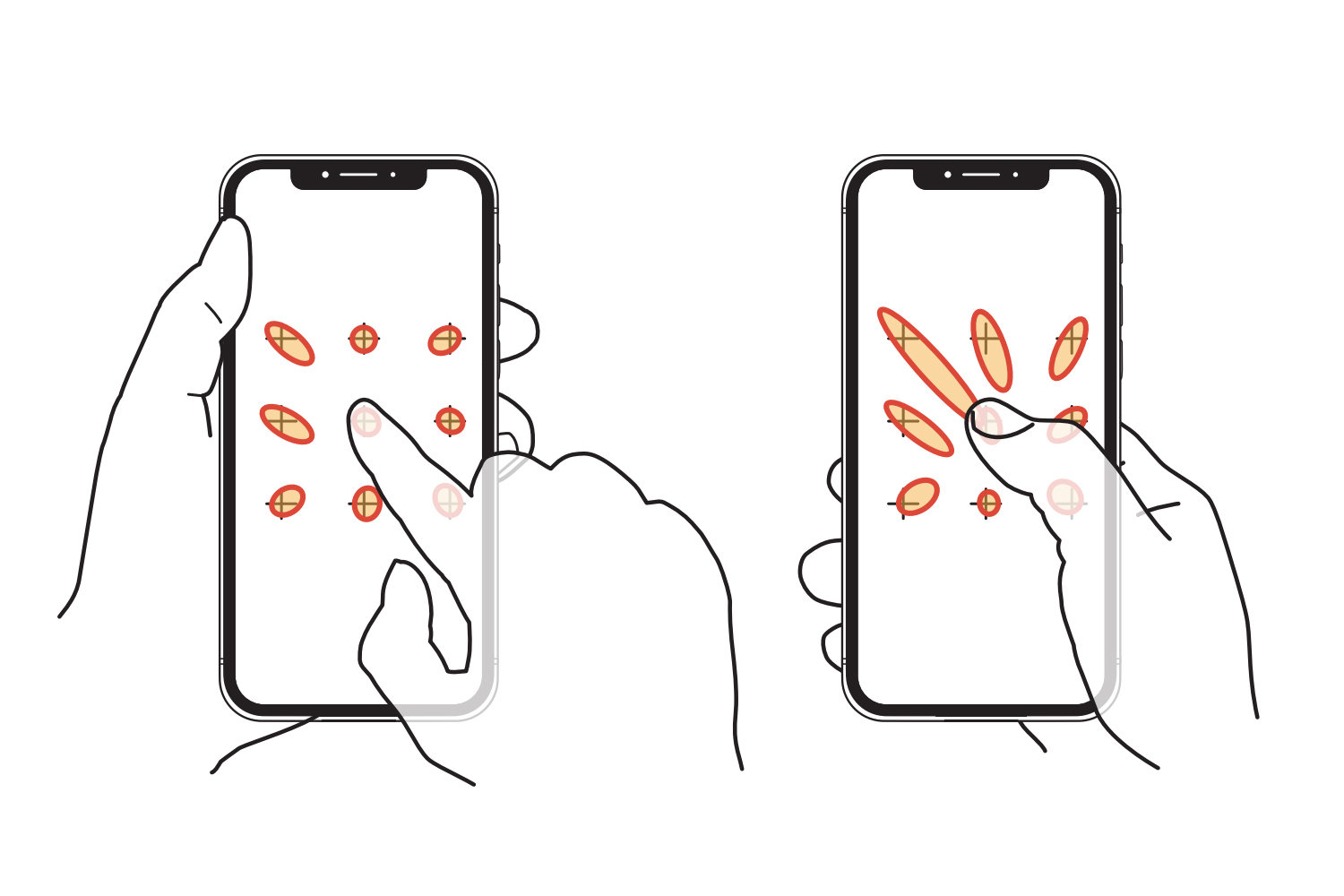
Researchers have explored the effect of trying to carry other objects while walking and using the phone. Just carrying a shopping bag in the other hand can reduce touch accuracy in the most distant corner of the screen by over 30 millimeters.
Double checking
If a user is completing an important form, or making a purchase, or any other task with real world consequences, it is best practice to double check the user is triggering a command with a prompt. This confirmation allows the user to back out of an action in case a mistake is made.

Solutions
- Users will sometimes be subjected to external vibration, movement, or jostling when they are trying to interact with the screen. Design to avoid catastrophes when accidental touches happen.
- Accidental double taps, drags or drops are common and unavoidable. Design to avoid accidents, by using a single action button, displacing confirmation actions, and assuring all actions are reversible.
- Environmental conditions, social norms, and individual abilities influence how people use devices. Don’t assume audio or colour is clearly available to every user at every moment. Design onscreen cues, notices, labels, and captions to support audio.
- Ensure OS-specific gestures like edge swipes are not in conflict with the functionality of your product. Use margins wide enough to mitigate reduced reach and accuracy due to phone shields and cases. Don’t use chyrons on the web, and with caution on Android or newer iOS devices.
- Phone cases may interfere with touching the edge of the screen, especially to the sides. Design all interfaces with margins wide enough to allow easy reading, and interference-prone items will no longer be close enough to the edges to be an issue.