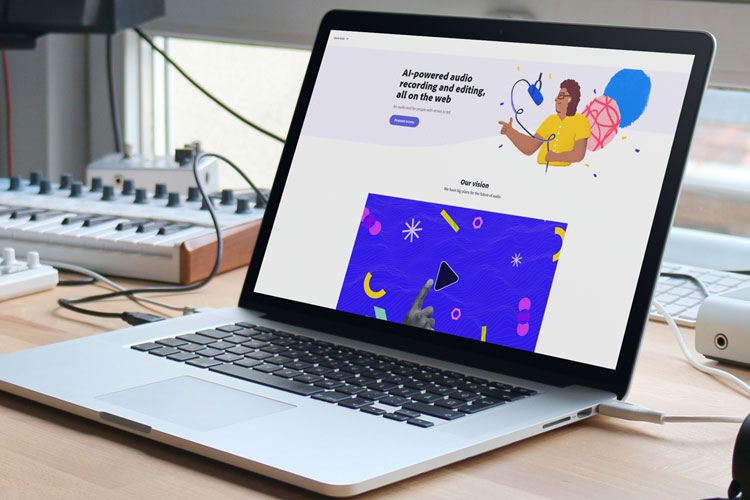Improving low quality voice recordings with Adobe’s speech enhancement tool
Podcasting has exploded in popularity, and with that comes the need for high-quality audio recordings. However, not everyone has access to professional recording equipment or studios, and sometimes the audio quality can suffer. This is where Adobe Podcast Beta’s speech enhancement feature comes in.
Adobe Podcast Beta has a speech enhancement feature that uses advanced algorithms to improve the audio quality of low-quality recordings. It is designed to reduce background noise, eliminate echo, and enhance the overall clarity and quality of speech.
It makes it sound as if everything was recorded in a professional studio. The feature is currently free to those who request and are granted access.
The feature is incredibly easy to use. Once you’ve recorded your audio, simply upload an MP3 or WAV file of it to the Adobe Podcast Beta platform and apply the speech enhancement feature.
You’ll then be able to preview the changes and adjust the settings to suit your needs.
To showcase the power of this feature, here are some before and after audio recordings that demonstrate the difference it can make.
Before speech enhancement
After speech enhancement
The benefits of the speech enhancement tool
The speech enhancement feature allows users to achieve professional-sounding audio recordings without having to spend a lot of money on studio-grade equipment. This makes it a great option for podcasters, YouTubers, or anyone who needs to record audio but doesn’t have access to a professional recording studio.
If you are recording a podcast with a guest who is speaking remotely with low grade equipment, the speech enhancement feature can help make their voice sound more professional.
Recording high quality audio first is best
It’s important to note that while the speech enhancement feature is a great tool for improving audio quality, professionals should still stick to industry-standard tools for the best results.
However, this speech enhancement feature is certainly something to keep an eye on, as it has the potential to be a game-changer.
While it may not replace industry-standard tools, Adobe Podcast Beta’s speech enhancement feature is an impressive tool for anyone looking to improve the quality of their audio recordings. It’s easy to use, and it can help you achieve professional-sounding results without breaking the bank.