TweetDeck for Windows is dead—what it taught me about the importance of data and user experience
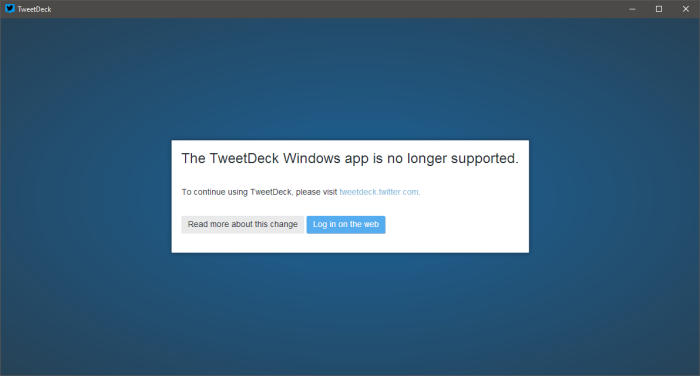
As I write this, last week Twitter pulled the plug on TweetDeck for Windows, forcing PC users into their browsers to use the web version instead.
For at least the last six years I’ve been a vocal advocate of choosing web apps over native apps. But, ironically, it took until this past week, when my native desktop Twitter client stopped working, to realise that perhaps I’ve been missing the point all these years. Perhaps, it doesn’t really matter whether the client runs natively under Android or iOS, Windows or Mac, what matters most is my data. Perhaps the answer to the question of native vs web app is both.
The past is a foreign country; they do things differently there
Let’s go back a few years…

In 2010 I attended the Institutional Web Management Workshop (IWMW) conference at the University of Sheffield. One of the workshops that I attended, that has genuinely stayed with me ever since, was one run by Mike Nolan from the Edgehill University called mobile apps vs mobile web. This is what I blogged about it at the time:
The mobile Web is something that is clearly going to grow and grow, and it was both encouraging and inspirational to see how universities are addressing it. It was equally encouraging to hear the debate between device-specific apps (e.g. iPhone apps) vs open-standards (e.g. HTML5-based apps). I don’t have an iPhone, and love my Opera Mobile browser on my Windows Mobile-based device, so no guesses on which side of the debate I sit on.
Source: A few highlights from IWMW 2010
At that meeting I remember then-Opera employee (and former web editor at the University of Salford) Patrick H. Lauke passionately defending HTML5 applications, arguing eloquently that the web was the future and that we should be putting our efforts into developing write-once use-anywhere HTML5 web code instead of wasting time writing separate native applications for iOS and Android and whatever other mobile platform is flavour of the week. This approach, he argued would future proof our web applications, and as the performance of mobile devices improves, as well as the quality and speed of the software that runs on these devices, it would make more and more sense to be developing portable applications that could be used equally on desktop PCs, laptops, tablets and smartphones.
I went into that session fairly neutral but came out a firm supporter of HTML5 web applications. And for a long time I argued in favour of web applications (i.e. applications that ran in the browser rather than either as a standalone native app or a native app wrapper for an embedded browser).
My expectation was that we would slowly see a decline in native apps and an increase in people pinning web apps to their mobile home screens.
But… it never happened. Quite the opposite in fact.
And as much as I argued for it, I didn’t do it either. It was always much easier to find what I was looking for in the Google Play Store than while wandering around the world wide web.
Goodbye TweetDeck, kinda…
This whole debate of web apps vs native apps came into sharp focus for me once again when Twitter’s native desktop app for Windows, TweetDeck, went offline on Friday 15 April.
I have used TweetDeck in one form or another since it was introduced in 2008. It was probably my most-used application. Occasionally I checked out other Twitter clients — Sobees, Seesmic, Twhirl, Spaz (yes, really!), and my favourite, MetroTwit — but I always returned to TweetDeck. Twitter changed the rules around the use of its API, which made it harder for other clients to get a foothold, and then they bought TweetDeck to dominate the market. Twitter put a lot of effort into developing TweetDeck, removing support for Facebook and other social media platforms, and making sure it was the go-to app for both writing and consuming tweets.
But now it’s gone.
Or is it?
Well, actually, it hasn’t gone completely. It’s just that the standalone Windows version has been discontinued. You can still use TweetDeck by visiting http://tweetdeck.twitter.com.
And do you know what? It’s more or less exactly the same user experience. Which was the point that Twitter were trying to make.
And because I can, using Google Chrome, I’ve pinned mine to my taskbar by doing the following:
- Install the TweetDeck by Twitter extension from the Chrome web store.
- In a new window, click on the extension icon from the chrome://apps/ page.
- In Chrome go to Menu > More tools… > Add to desktop…
- In the dialog make sure the “Open as window” option is ticked.
- Click OK
- Right-click the new TweetDeck icon on the desktop and select “Pin to taskbar”.
So I now have exactly the same functionality, and it looks and acts no differently.
It’s all about the data
When I looked at the other applications I have pinned to my Windows 10 taskbar, I realised that six out of eleven are applications that I use on each platform I own: Windows, Android, and via my web browser.
That’s when I realised that what is most important isn’t the client or the operating system, it’s your data and the user-experience: the convenience of being able to access your data when and where you need it.
Every day I use Todoist to manage my to do lists. It’s on my phone. It’s on my PC via the Windows app. It’s a little button on my Google Chrome browser. I add a new item to one, and seconds later it appears on them all. The same is true for Microsoft Office 2016/Office 365, eM Client/Gmail, Toggl, Slack, Dropbox and now Twitter/TweetDeck.
What is most important to me is my data.
As Luke Wroblewski says
The web is for audience reach and native apps are for rich experiences. Both are strategic. Both are valuable. So when it comes to mobile, it’s not web vs native. It’s both.
(Source: Mobile Web vs. Native Apps or Why You Want Both)
I wonder though if it’s not just about mobile. It looks like mobile is now also influencing desktop.