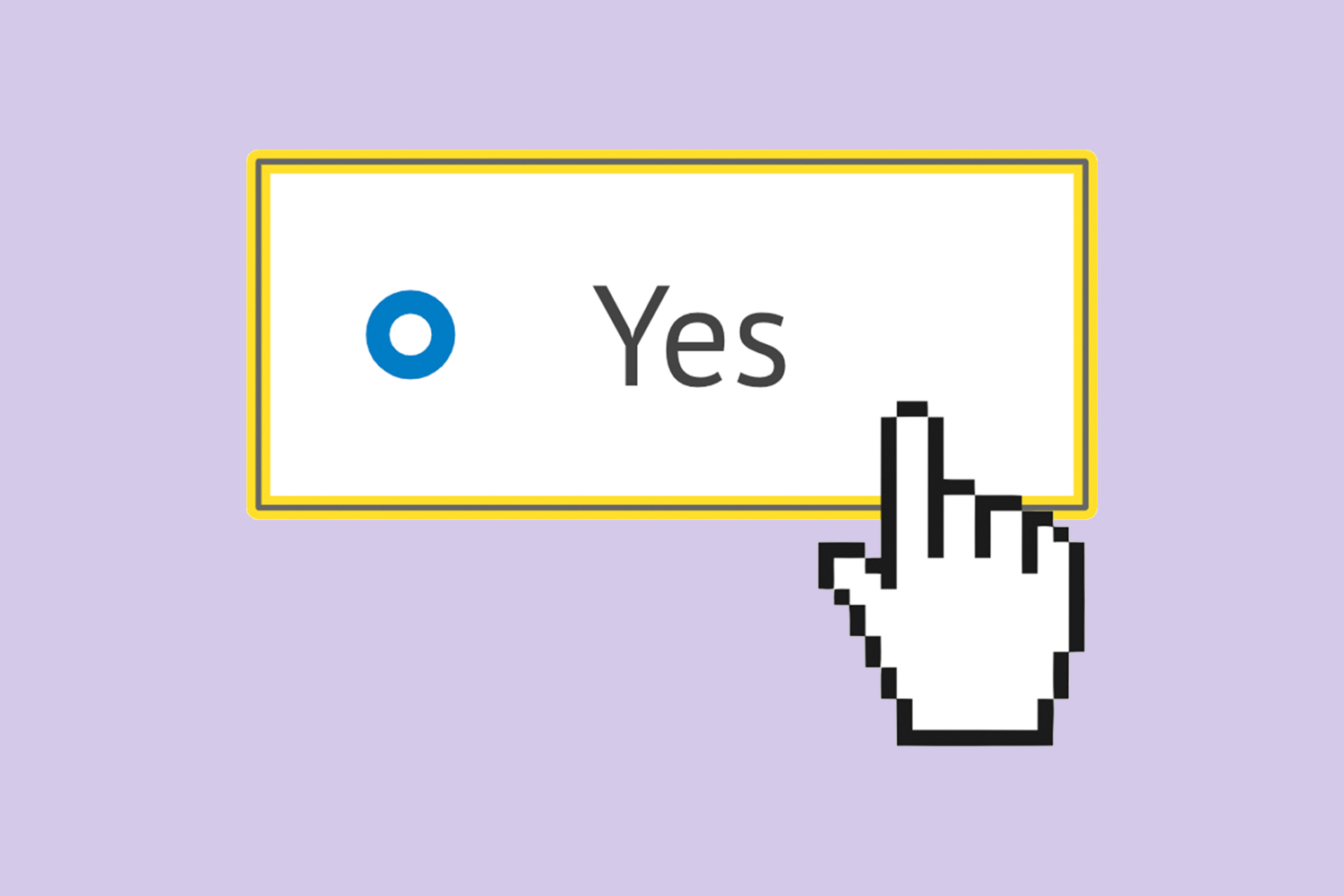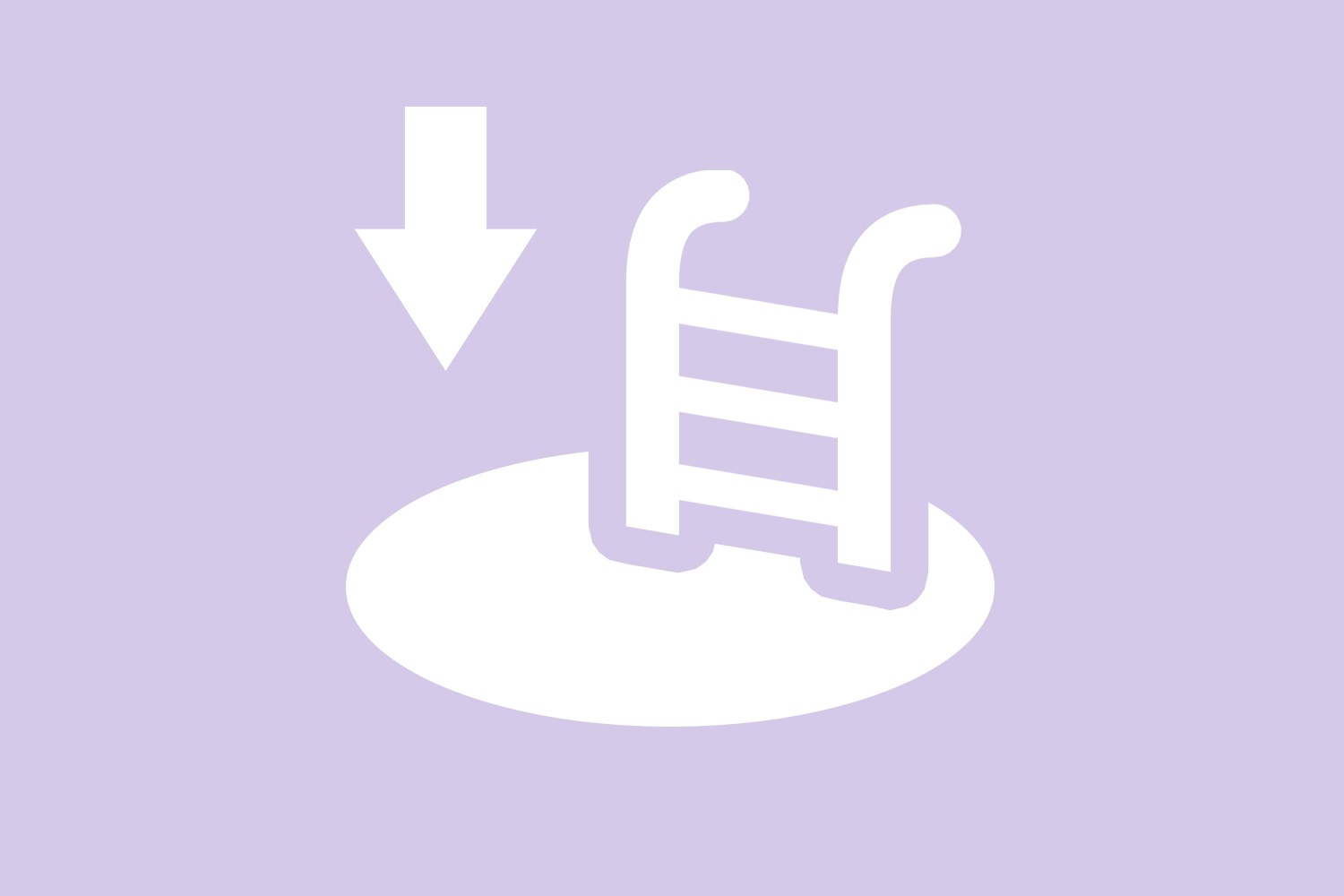Designing for users with physical or motor disabilities
This guidance is for web and digital professionals who want to make sure that their service is optimised for users with physical or motor disabilities.
There are over 13 million disabled people in the UK (source: Family Resources Survey 2017/18).
- 8% of children are disabled
- 18% of working age adults are disabled
- 44% of pension age adults are disabled
Many users with physical or motor disabilities have difficulty with detailed mouse movements and may also have problems holding down multiple keyboard keys simultaneously.
The WCAG standards highlight how those with motor disabilities access and navigate websites and how to cater to these individuals. This article summarises the top tips for best practice.
Make large clickable actions
Don’t demand precision.
Buttons with a small hit area can be frustrating for motor disability users who may not be able to control a mouse or keyboard very well.
This also includes cascading drop-down menus. These navigation tools demand hover precision to interact with. Any user with uncontrollable tremors cannot interact with complicated menus that demand precision.
Give content and form fields space
Don’t bunch paragraphs and interactions tightly together.
Having lots of actions near each other increases the risk of a user taking the wrong action by mistake.
When all actions and content is cluttered together, it is even harder to navigate and interpret.
Forms and content should be broken down logically. Don’t let your users experience digital claustrophobia.
Design for keyboard or speech-only use
Don’t make dynamic content that requires a lot of mouse movement.
Some motor disability users may not use a mouse or may use an assistive technology that functions like the tab key on a keyboard. Make sure all your content is accessible by keyboard only.
Case study: Flash world map
In early 2014, we updated a version of the entry requirements page by retiring a Flash application world map with HTML accordions.
This world map required pixel perfect dexterity and knowledge of geographic locations, and it did not incorporate keyboard functionality.
This meant that users with physical or motor disabilities were at a disadvantage of acquiring entry requirements information – one of the top tasks of the University website.
Don’t have short time-out windows
Allow plenty of time for users to interact with the website.
Using a computer can be tiring for motor disability users, and they may need to take frequent breaks. A short time-out period means they will probably have to start again after taking a break.
This is also relevant to users who struggle with anxiety.
Do not have rapid changes to content or any other surprises such as pop-up windows.
Provide shortcuts
Don’t tire users with lots of typing and scrolling.
It can be difficult for users who find controlling a computer hard to keep their place on long pages and form fields.
Simplify the process for the user. Allow them to complete their tasks successfully with satisfaction.
A personal perspective
Gordon Richins, Consumer Liaison at the Center for Persons with Disabilities at Utah State University, who has quadriplegia, shares his perspective on web accessibility.
As an individual with quadriplegia that uses a computer both for pleasure and at work, I find it very frustrating to surf the Web, go to different web pages for different reasons both here at work and at home.
I’ve tried using a mouse and my arm… the fatigue after a few minutes gets to where it’s more bother than it’s worth. So I use a mouth stick, which works effectively to get around on a computer, but it doesn’t help me if I’m on the Internet.
When surfing the Web I find it difficult because many web pages are inaccessible without the use of a mouse, which requires tabbing from link to link to link. Many of the pages I can get quite a ways into the page. Some pages I’ll get to a link or two and it will just freeze up. Okay, I’m stuck.
The educational environment and to an extent the business environment haven’t made it a priority to make the Web accessible to individuals with disabilities.
Resources for this article
- Motor Disabilities and What You Need for Accessibility
- Motor Disabilities – WebAIM
- Keyboard-Only Navigation for Improved Accessibility
- W3C
Remember, keep it simple!