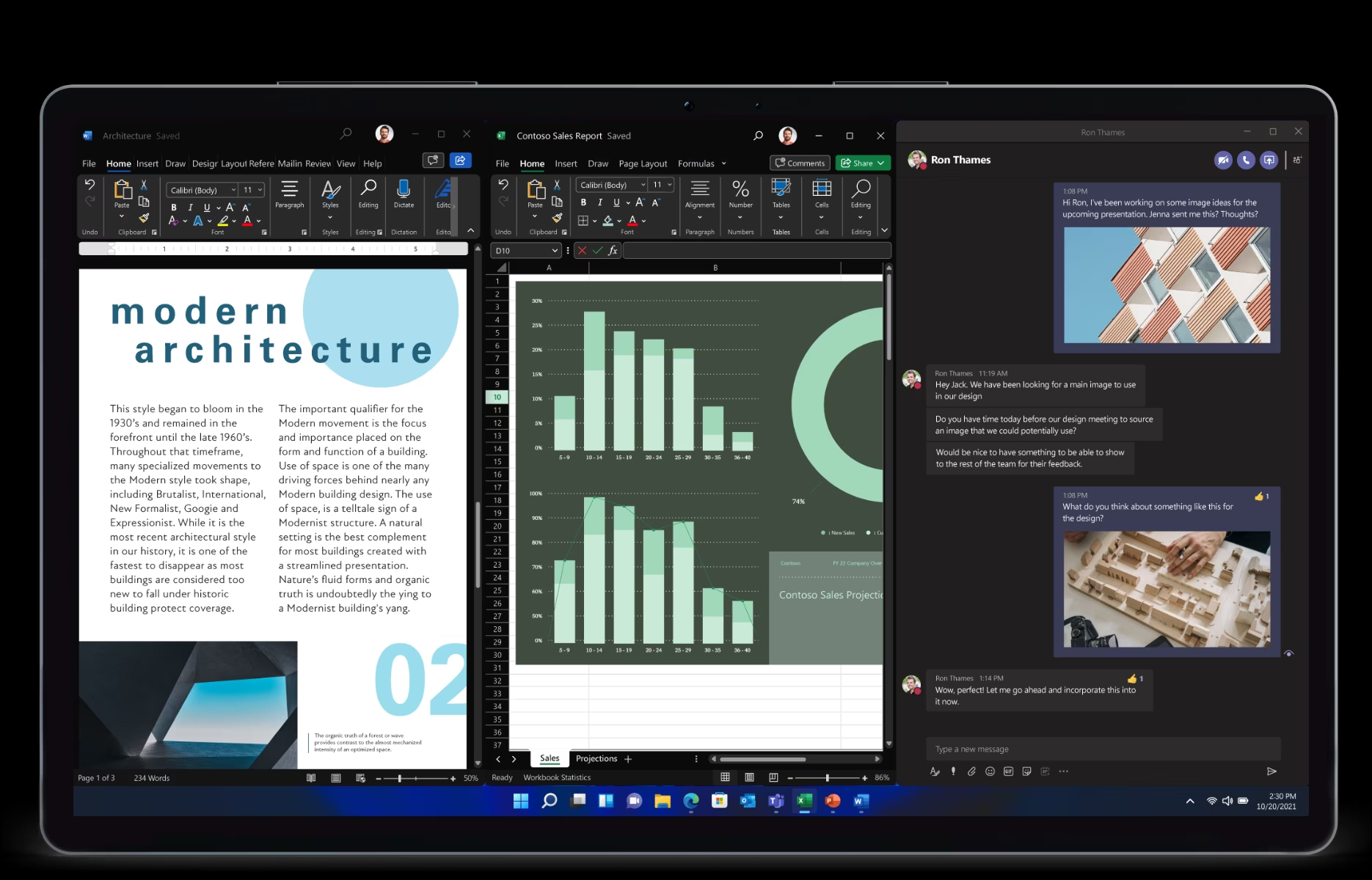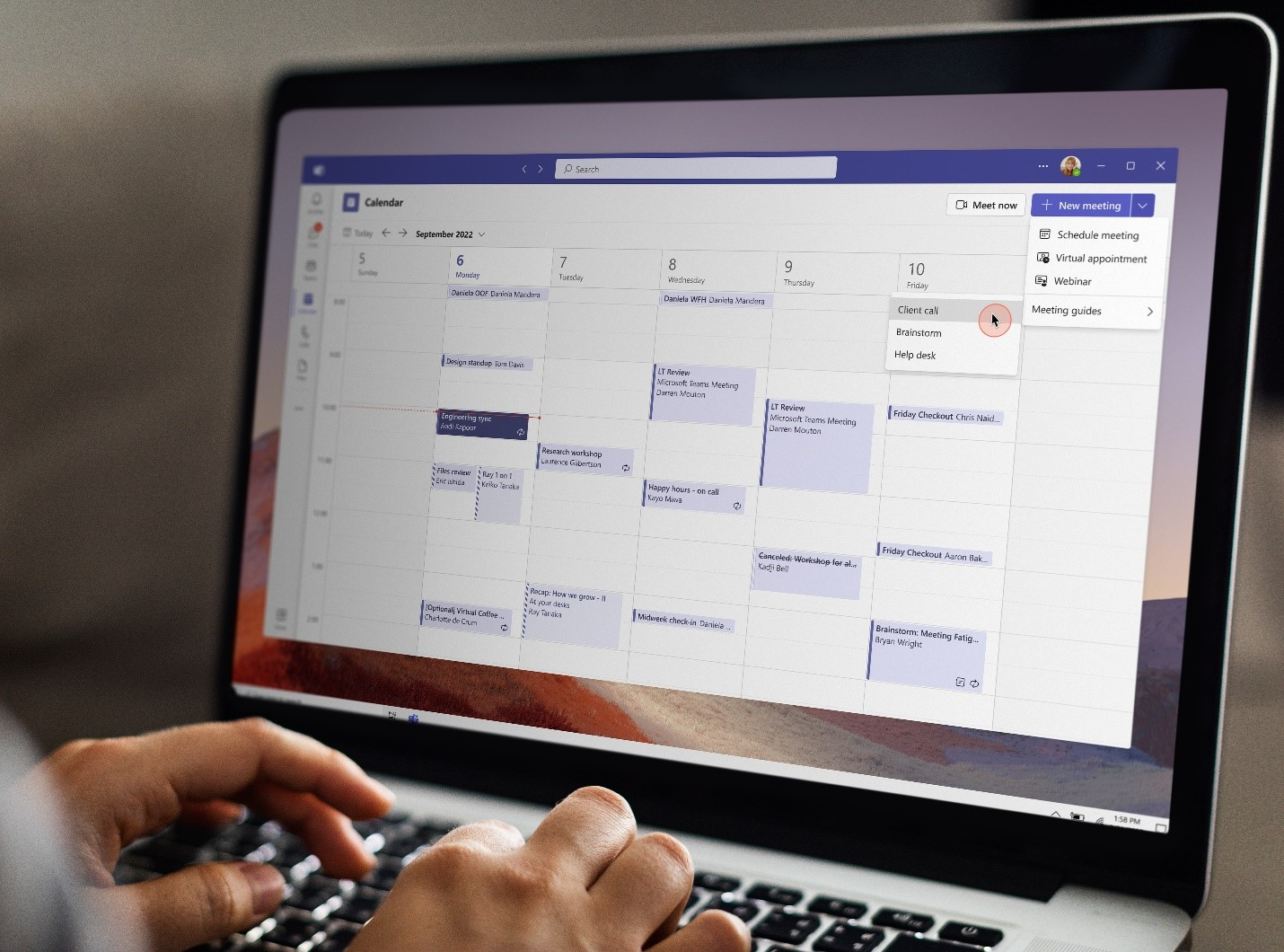Benefits of Microsoft 365’s ecosystem
Digital ecosystems have reshaped how we approach productivity by seamlessly connecting various tools and services.
Among the major tech giants like Microsoft, Google, and Apple, ecosystems have become instrumental in shaping work and collaboration strategies.
This article explores the intricate details of Microsoft 365‘s ecosystem, highlighting its significant impact on efficiency and productivity.
Seamless integration and enhanced workflows
At the core of Microsoft 365’s productivity is its exceptional ability to seamlessly integrate a suite of applications. The synergy between applications like Word, Excel, PowerPoint, Teams, and OneDrive leads to a level of integration that simplifies workflows. Users can effortlessly switch from drafting documents in Word to collaborating on them in Teams, while also accessing data from OneDrive.
This seamless integration reduces the need to juggle between different tools, allowing users to focus more on their tasks and less on navigating complex interfaces.
Comparing Microsoft 365’s integration with ecosystems like Google’s G Suite and Apple’s iCloud, it becomes evident that Microsoft’s approach excels in creating a cohesive digital environment. While other ecosystems offer their unique tools, Microsoft’s commitment to deeply interwoven applications provides a comprehensive solution for various productivity needs.
Centralised data management for enhanced collaboration
Effective data management is crucial in today’s digital world, and Microsoft 365’s ecosystem offers a game-changing solution. By centralising team content, data, and files within a single integrated environment, organisations can overcome the challenges of data fragmentation. OneDrive‘s reliable cloud storage further enhances this approach, enabling seamless collaboration from any device and location.
In contrast, managing data across different tools and ecosystems can lead to version control issues, information loss, and disjointed collaboration experiences. Microsoft 365’s ecosystem elegantly addresses these challenges, enabling efficient data management and fostering a cohesive work environment where data flows seamlessly between applications.
Collaboration and communication amplified
Microsoft Teams, a cornerstone of the Microsoft 365 ecosystem, exemplifies how integration can transform collaboration and communication. Serving as a digital hub, Teams facilitates real-time chat, video conferencing, and file sharing, bridging geographical gaps and promoting seamless interaction. The integration of Teams with other Microsoft 365 applications enhances its potential, allowing for seamless transitions between brainstorming in a chat and co-editing documents in real time.
In comparison to similar tools in other ecosystems, Microsoft Teams‘ integration with the broader suite of Microsoft 365 applications provides a holistic approach to teamwork. Collaboration extends fluidly across the entire ecosystem, streamlining workflows and enhancing productivity within a unified digital workspace.
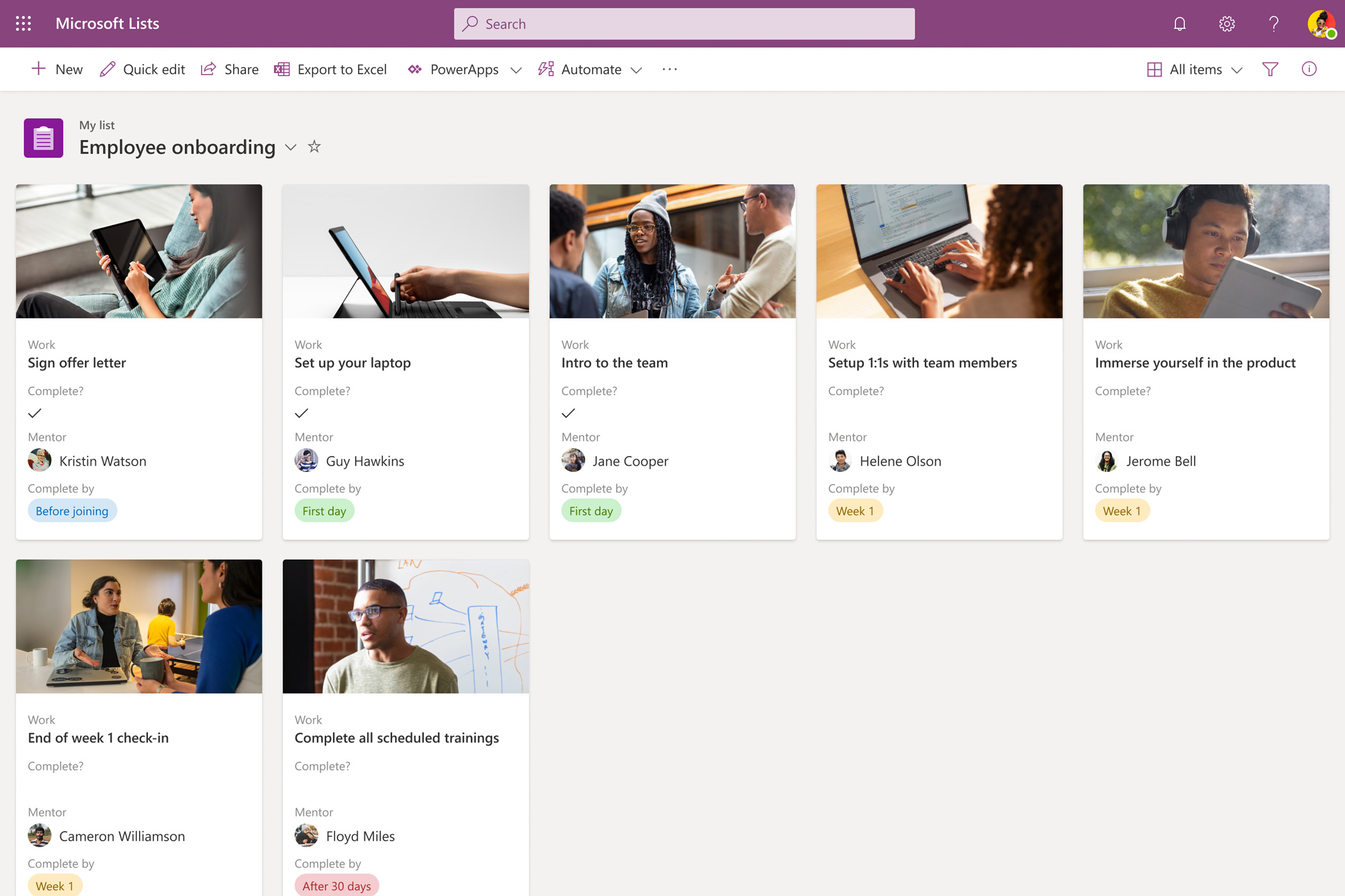
Customised workflows and process automation
Microsoft 365’s allure lies in its ability to tailor technology to unique business processes, powered by the Microsoft Power Platform. Tools like Power Automate and Power Apps empower users to design customised workflows and automate repetitive tasks. This approach eliminates manual data entry, ensures consistency, and enhances operational efficiency.
In contrast, piecing together disjointed tools from different ecosystems often results in duplicated effort, data discrepancies, and a fragmented user experience. Microsoft Power Platform’s integration within the ecosystem bridges gaps between applications, creating a seamless flow of information and actions. This leads to saved time, reduced errors, and a streamlined approach to complex business processes, ultimately boosting productivity.
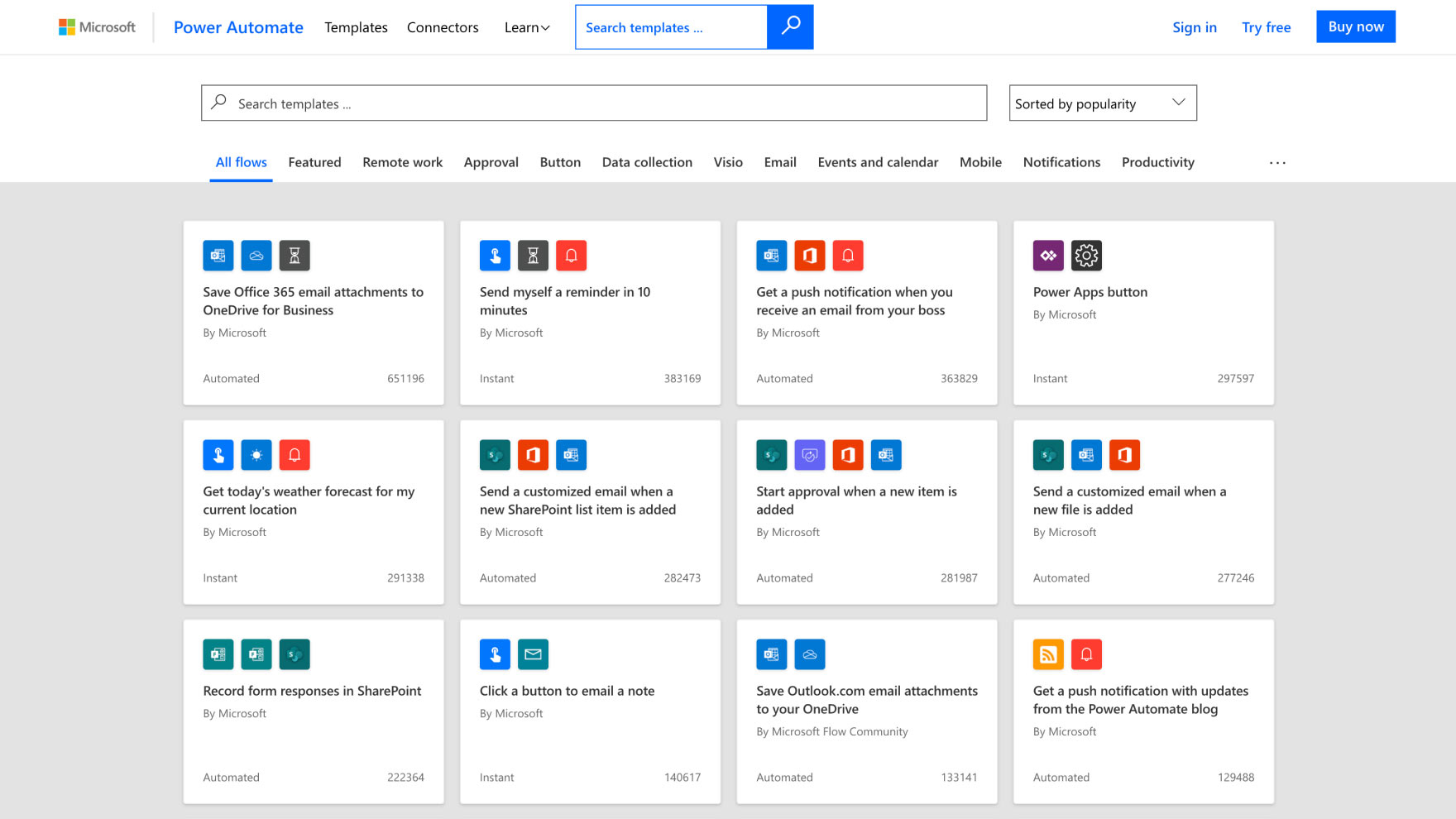
Security and data privacy
Security is a key consideration in Microsoft 365’s ecosystem design, featuring built-in compliance tools and encryption mechanisms. These measures protect sensitive information, ensure data confidentiality during transmission and storage, and prevent unauthorised access.
Microsoft’s security approach is distinct due to its consistent integration across the ecosystem. A shared security framework among Microsoft tools minimises vulnerabilities that may arise from using disjointed tools. While other ecosystems also prioritise security, Microsoft’s holistic approach, along with industry-specific compliance tools, offers an advantage for maintaining data confidentiality within a productive digital environment.
Consistent user experience and continuous innovation
A standout feature of Microsoft 365’s ecosystem is its uniform user experience across applications. This consistency simplifies interactions as users navigate different tools with similar interfaces and navigation patterns. This familiarity plays a pivotal role in enhancing productivity, reducing adaptation time, and allowing individuals and teams to focus on tasks and goals.
Moreover, Microsoft 365 demonstrates a commitment to continuous improvement through regular updates and innovation. These updates ensure users have access to the latest productivity tools seamlessly integrated within the ecosystem. Unlike ecosystems with varying update cycles that may require manual installations or migrations, Microsoft 365 offers a unified platform for consistent updates.
Conclusion
In a world prioritising efficiency and collaboration, Microsoft 365’s ecosystem emerges as a comprehensive solution for enhanced productivity. Its strengths lie in centralised data management, seamless collaboration through tools like Microsoft Teams, tailored automation, robust security, consistent user experience, and continuous innovation. Microsoft 365’s ecosystem offers a harmonious solution that unifies data, communication, and tools, ultimately elevating productivity to new heights, which may be worth keeping in mind when assessing your productivity needs.
For a full list of all apps and services available in the Microsoft 365 ecosystem, see Microsoft’s website.
For a full list of Microsoft 365 apps and services available to University of St Andrews staff and students, refer to the IT services web page.