Accessibility essentials for content creation
From the start of any digital project, accessibility should be the main focus of your content. If what you have created has accessibility issues you will have to revisit it. This can sometimes create a mountain of additional time and work.
Here are some articles we have written on accessibility essentials for content creation:
- PDF accessibility
- Heading ranks
- How to write a friendly filename
- Avoid uniformatitve link phrases
- How to make videos accessible with closed captions
PDF accessibility

The University website has more than 5000 PDF files, most of which do not comply with accessibility legislation.
If documents do not meet accessibility standards they could be breaking the Equality Act 2010.
How can we improve the accessibility of PDF files?
Heading ranks

Headings communicate the organisation of content on a page.
Web browsers, plug-ins, and assistive technologies can use them to provide in-page navigation and to understand the relative importance of the information.
How to write a friendly filename
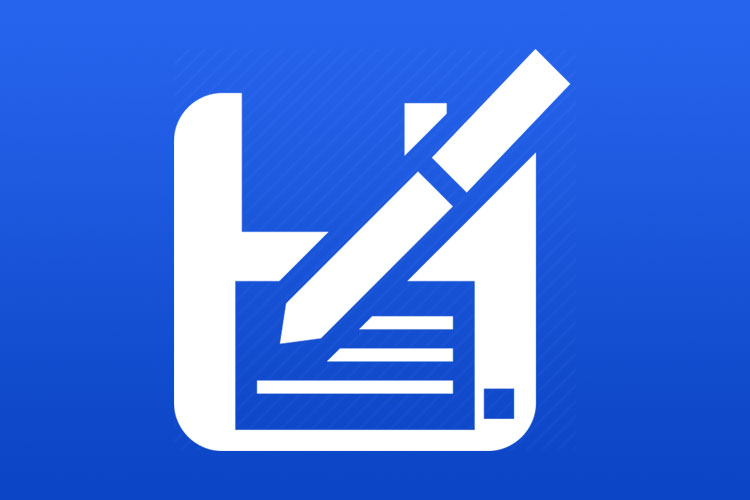
If you are preparing a document to be uploaded to the internet, you can give it a very simple, web-friendly filename.
Avoid using any special characters, capital letters or spaces.
Avoid uninformative link phrases

Links are more useful when they make sense out of context.
Studies show that most users inevitably skim the page for links and headings, so your link titles should be punchy, clear specific calls to action, even out of context.
Screen readers can read out a list of all the headings or links on a page. This enables the user to jump to the desired item without listening to all the content.
You should avoid non-informative link phrases when writing for the web (such as ‘click here’).
How to make videos accessible with closed captions

Subtitles display only what is spoken. They are intended for users who can hear but prefer to have the dialogue displayed in text format.
Captions provide a way for users with hearing impairments to have equal access to video content. They include dialogue, sound and musical cues.