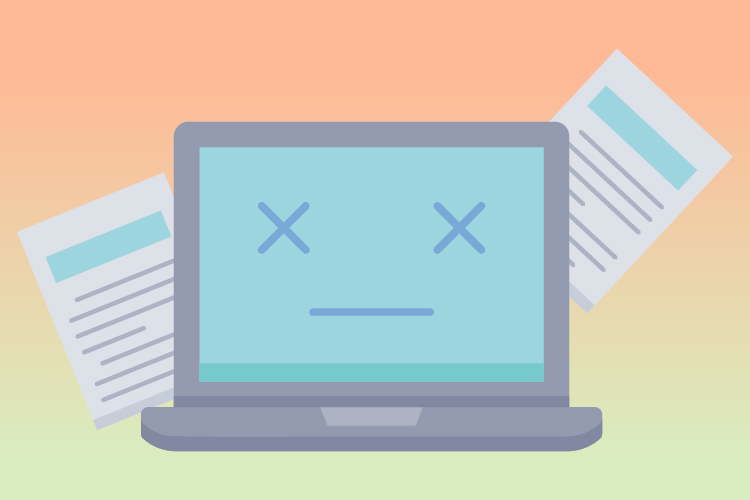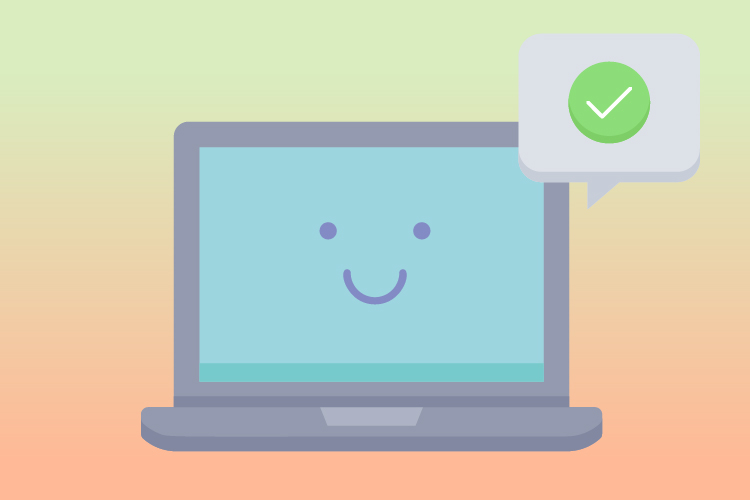Why you should rethink using PDF documents for online content
Consumption of digital content is part of our every day lives. It has never been easier for anyone to quickly create digital content.
However, there’s a common pitfall many businesses and individuals fall into: the quick creation of PDF documents for online content.
While PDFs have their place, this article will delve into why they might not be the ideal choice for digital communication.
Why PDFs are not always the ideal choice for digital uses
User experience and accessibility issues
PDFs often present a less-than-ideal user experience, especially on mobile devices.
Their rigid format can be difficult to navigate, and they are not always compatible with screen readers, posing a significant barrier for visually impaired users.
Challenges in updating and controlling content
Another drawback of PDFs is the difficulty in updating them.
They are literally designed to be non-editable containers for documents intended for print.
Once a PDF is distributed, any corrections or updates require a new version to be created and redistributed.
This can lead to outdated or inconsistent information circulating among your audience.
The pitfalls of print-designed PDFs in digital media
Failure in the digital realm
PDFs are typically designed for print, meaning they often don’t translate well to digital screens.
Fonts might be too small, and layouts that look great on paper can become cluttered and hard to read on a screen – especially on a mobile device.
Some content creator’s digital skill sets might not be equipped enough to handle anything more than exporting a Word document as a PDF.
Control and familiarity issues
Many organisations default to PDFs out of habit or because they feel they have more control over the layout.
The ‘control’ that PDFs offer is often illusory. While they allow for precise layout and typography, these elements can become liabilities when viewed on screens for which they were not optimised.
The result can be a disjointed and frustrating user experience, where the effort required to access information outweighs the value of the content itself.
By clinging to PDFs due to familiarity and perceived control, organisations risk alienating a digitally savvy audience that expects more fluid, interactive, and accessible content.
Embracing more dynamic, responsive, and user-friendly formats is not just beneficial; it’s essential for effective digital communication.
Effective alternatives to PDF leaflets
The superiority of HTML web pages and social media content
HTML web pages are a superior alternative to PDFs, offering adaptability and accessibility tailored for the digital environment.
They display content optimally on various devices, enhancing user experience and accommodating the growing mobile audience.
Unlike static PDFs, HTML pages dynamically adjust text, images, and layout, ensuring ease of navigation and readability.
Social media content, designed for engagement and interactivity, fosters immediate reactions and community dialogue.
It supports multimedia integration, enhancing message appeal and providing audience insights through real-time feedback.
Leveraging HTML and social media’s capabilities offers a dynamic, engaging, and accessible digital content experience, surpassing the limitations of static PDFs.
Benefits in engagement and accessibility
These alternatives not only improve accessibility but also enhance user engagement.
They allow for interactive elements and are easily updateable, ensuring that your audience always has the most current information.
Enhancing engagement with digital formats
The role of interactive elements
Digital formats stand out for their ability to incorporate interactive elements like videos, links, and animations, which play a crucial role in capturing and maintaining reader interest.
These elements transform passive reading into an active experience, encouraging users to engage with the content more deeply.
For instance, embedding videos can provide visual explanations or additional context, while interactive links can guide readers to related articles or resources, extending their journey and deepening their understanding.
Animations can be used to illustrate complex concepts in a more digestible and engaging way, making the content not only more appealing but also more memorable.
Importance of tracking engagement
In addition to enhancing engagement, digital media offers powerful tools for tracking and analysing how users interact with content.
Metrics such as click-through rates, time spent on pages, and interaction with multimedia elements provide valuable insights into user preferences and behaviour.
This data is instrumental in understanding what types of content resonate most with your audience, allowing for more targeted and effective content strategies.
By analysing engagement patterns, creators can refine their approach, focusing on the elements that generate the most interest and interaction.
Such insights are not possible with static formats like PDFs, highlighting another significant advantage of digital formats in creating a more engaging and responsive content experience.
Best practices for digital-friendly content
Guidelines for accessibility and user-friendliness
When creating digital content, prioritising accessibility and user-friendliness is essential. This involves thoughtful design decisions that ensure content is easily digestible and navigable for all users, including those with disabilities.
Key considerations include using clear and readable fonts, providing alt text for images, and ensuring that the website or digital platform is compatible with screen readers. It’s also important to structure content logically with headings and lists to enhance readability and facilitate easy scanning.
Additionally, incorporating contrast in color schemes and avoiding overly complex layouts can significantly improve the user experience, making the content approachable and engaging for a wider audience.
Using gateway pages for necessary PDFs
In situations where the use of PDFs is unavoidable, implementing gateway pages can be an effective strategy to enhance accessibility.
Gateway pages serve as an intermediary, offering summaries or key takeaways of the PDF content, which can be especially useful for users who may have difficulties accessing PDFs directly. These pages can include links to different sections of the PDF, allowing users to jump directly to the parts they are interested in, saving time and improving navigation.
Providing an HTML version of the PDF content on these gateway pages can also be beneficial, as it ensures that the information is accessible to those using screen readers or mobile devices.
This approach recognises the limitations of PDFs in digital media and offers a practical solution to bridge the gap in accessibility.
Conclusion
While PDFs have their uses, they are often not the best choice for digital communication.
By adopting more digital-friendly alternatives, you can enhance user experience, improve accessibility, and ensure your content is engaging and up-to-date.
It’s time to rethink the use of PDFs for online sharing and fully embrace the digital age.