
University video standards
We have improved our documentation for video standards. This information is for production companies and University staff who are planning on producing videos to be hosted on the University website and other official…

We have improved our documentation for video standards. This information is for production companies and University staff who are planning on producing videos to be hosted on the University website and other official…
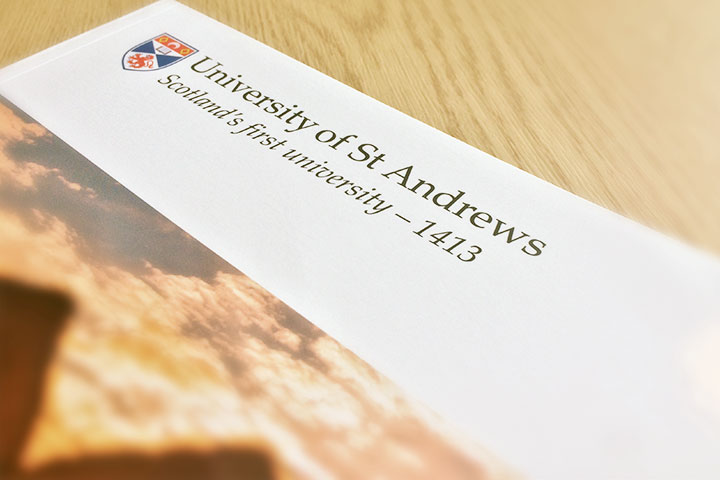
Our corporate identity guidelines have been updated.
Did you know that you can import your Trello boards into your Office 365 calendar? When you connect Trello to Office 365, you will be able to see all dates and deadlines from your Trello cards as events in your…
One of the key techniques for writing for the web is to keep content concise. Eye-tracking studies show that the longer a web page is, the less content users will read. Keeping your writing concise will save your…
Google is a prominent force in the digital landscape: owner of Gmail, YouTube, Chrome web browser and the Android operating system. However, for most of us, the word Google still conjures up images of a single search…
As the trainer for the digital communications team, my job is to put together a programme of courses to help train staff and students to become adept online content generators and to use a variety of digital tools. I…
This post will explain the training process that is undertaken when trying to access our most prized possession, TerminalFour (T4) Site Manager. This is the content management system that sits behind our University…
When I decided that web development was the type of job I wanted to do, I searched online to find a resource that could help improve my development skills. This was when I first discovered Codecademy. Codecademy offers…
Google Forms is a useful tool when trying to gather and analyse any type of response data. In this post, you will learn what Google Forms is as well as how to create, distribute, and collect data from your very own form.
We are now making a more concerted effort to provide training to our users on a more regular basis. TerminalFour Site Manager T4 Site Manager training will now be held monthly. This session gives an overview of Site…